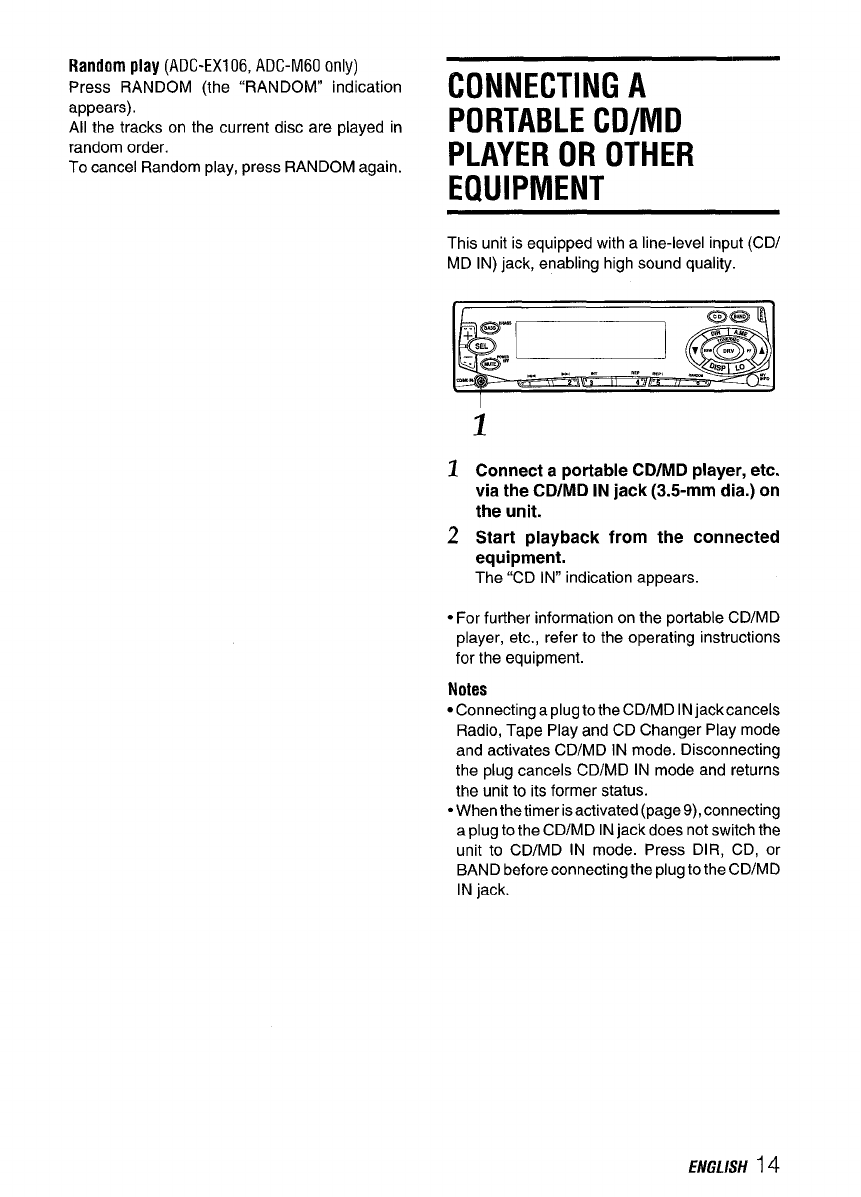
Randomplay (ADC-EX106,ADC-M60only)
Press RANDOM (the “RANDOM” indication
CONNECTING A
appears).
All the tracks on the current disc are played in
PORTABLE CD/MD
random order.
To cancel Random play, press RANDOM again.
PLAYER OR OTHER
EQUIPMENT
This unit is equipped with a line-level input (CD/
MD IN) jack, enabling high sound quality.
m
I
1
1
2
Connect a portable CD/MD player, etc.
via the CD/MD IN jack (3.5-mm dia.) on
the unit.
Start playback from the connected
equipment.
The “CD IN” indication appears.
● For further information on the portable CD/MD
player, etc., refer to the operating instructions
for the equipment.
Notes
● Connecting a plug to the CD/MD INjack cancels
Radio, Tape Play and CD Changer Play mode
and activates CD/MD IN mode. Disconnecting
the plug cancels CD/MD IN mode and returns
the unit to its former status.
● When thetimeris activated (page 9), connecting
a plug to the CD/MD IN jack does not switch the
unit to CD/MD IN mode. Press DIR, CD, or
BAND before connecting the plug to the CD/MD
IN jack.
ENGLISH 14


















