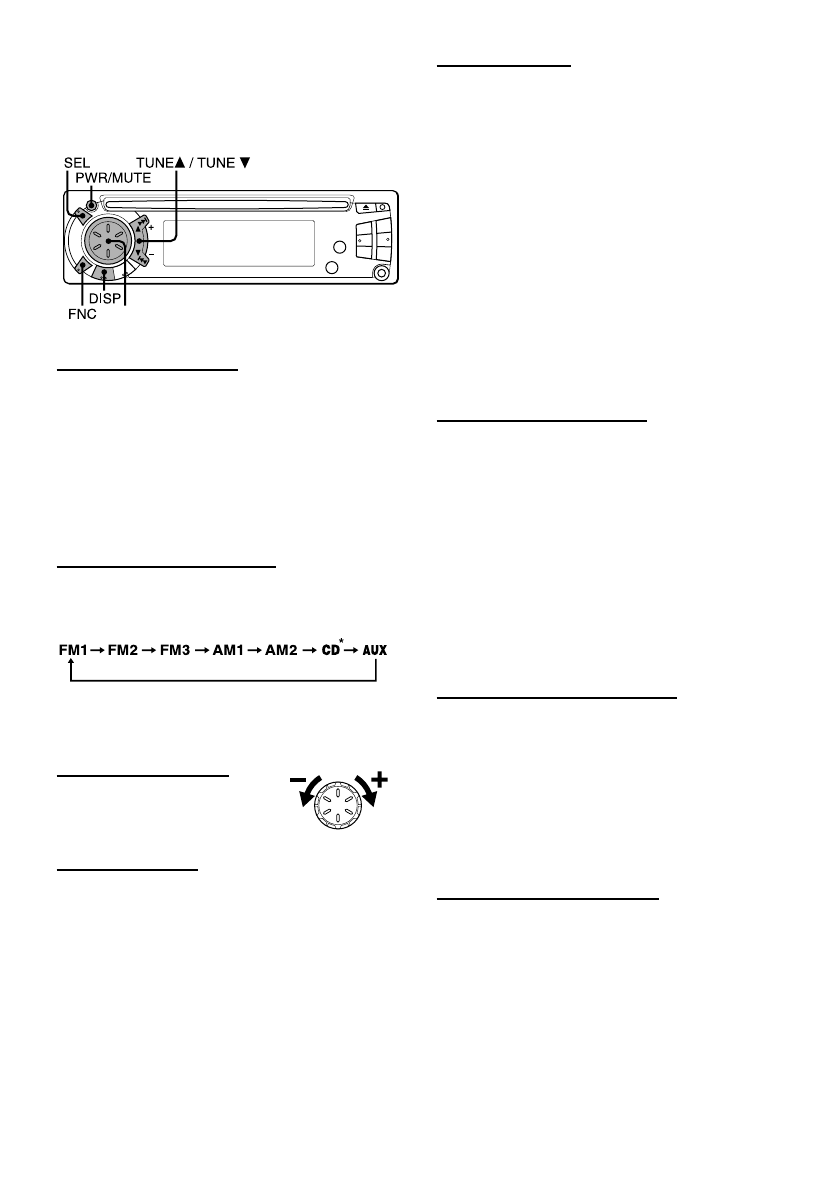
ENGLISH
2
ENGLISH
2
BASIC OPERATION,
AUDIO AND CLOCK
ADJUSTMENT
Turning the unit on/off
• Press PWR/MUTE to turn on the unit. The unit also
turns on when you insert a CD.
• Press and hold PWR/MUTE until the unit turns off.
Note
Most operations described in this manual require the
unit to be turned on before starting the operation, unless
explicitly stated otherwise.
Changing the source mode
1 Press FNC.
Pressing FNC cycles through source modes in the
following order:
* “CD” does not appear in the display when there is no
CD in the unit.
Adjusting the volume
1 Turn the Smart Jog.
VOL (volume) indicator flashes.
Muting the sound
1 Press PWR/MUTE briefly.
To restore volume, briefly press PWR/MUTE again.
Smart Jog
Adjusting sound
You can select the following modes for adjusting sound
depending on the music you listen to: BASS (low
frequencies), TRE (high frequencies), BAL (left/right),
FAD (front/ rear) and H-BASS (high bass)
1 Press SEL repeatedly to select the mode to be
adjusted.
Pressing SEL cycles through the modes. The
selected mode’s indicator flashes.
2 Turn the Smart Jog to increase or decrease the level
for the selected mode (except for H-BASS).
In H-BASS mode, turn the Smart Jog to select on or
off.
Note
Adjust the level or select on/off within 5 seconds, or the
selected mode will return to previous state.
Aligning the source levels
(Source Level Adjuster)
Volume may vary each time you change the source
mode. In this case, you can align each source mode’s
volume to almost the same level.
1 Press FNC repeatedly to select the desired mode.
2 Press DISP while pressing SEL.
“LA 0” appears in the display.
3 Turn the Smart Jog to adjust the level.
Note
Adjust the level within 5 seconds, or the selected mode
will be canceled.
Restoring the factory settings
1 Turn off the unit.
2 Press and hold DISP until “LA --” appears in the
display.
Note
You can restore the factory settings only for VOL, BASS,
TRE, BAL, FAD, and H-BASS, and aligned source
volume levels.
Muting button beep sounds
1 Turn off the unit.
2 Press and hold SEL until “bEEP” appears in the
display.
3 Turn the Smart Jog to select on (level indicators
appear) or off (level indicators disappear).
4 Press and hold SEL until the unit turns off.










