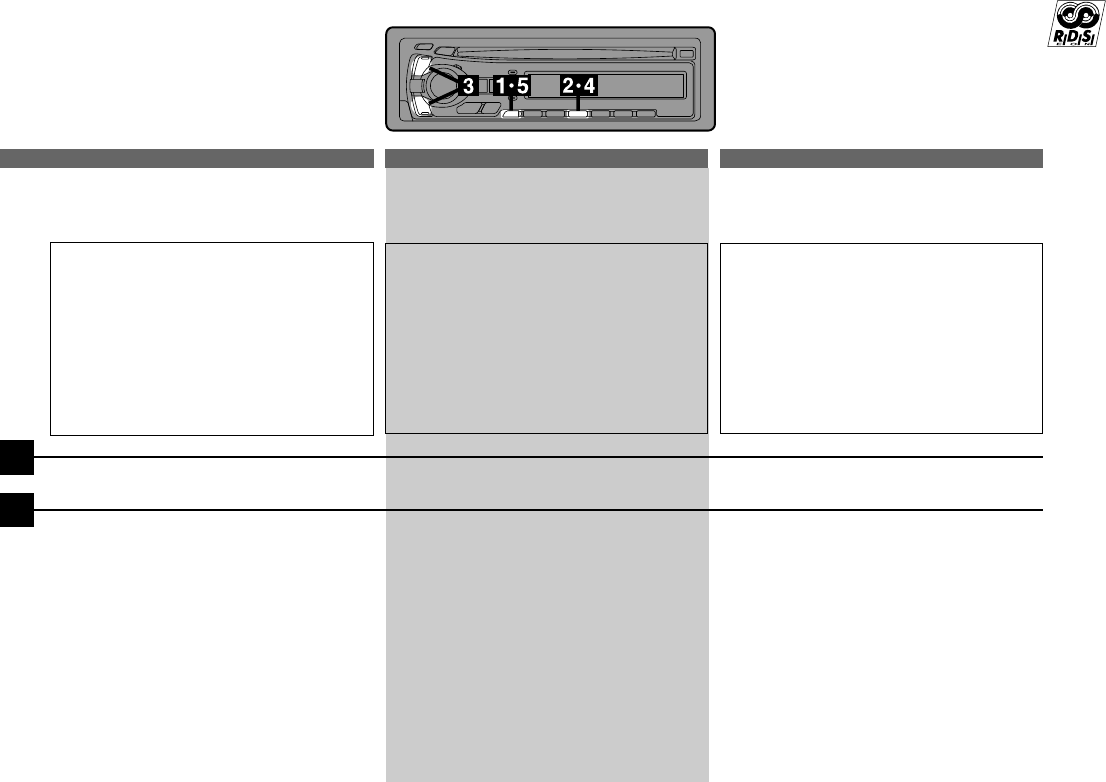
47
EspañolFrançais
English
Priority PTY (Programme
Type)
This function allows presetting of a
programme type such as music category,
news, etc. You can listen to a pro-
gramme in the preset programme type as
the unit automatically gives priority to the
preset programme type when it begins
broadcasting, and interrupts the pro-
gramme you are currently listening. This
feature is functional when your unit is set
to a mode other than the LW and MW.
Prioridad del tipo de
programa (PTY)
Esta función le permitirá preajustar un tipo de
programa, como categoría de música,
noticias, etc. Usted podrá escuchar un
programa del tipo preajustado ya que la
unidad dará automáticamente prioridad al tipo
de programa preajustado cuando comience
su emisión, e interrumpirá el que esté
escuchando actualmente. Esta función
solamente trabajará cuando la unidad en un
modo que no sea LW o MW.
A page suivante
A página siguiente
A next page
PTY (Programme type)
prioritaire
Cette fonction permet de prérégler un type de
programme, comme un programme musical ou
les informations. Vous pouvez écouter une
émission du type de programme souhaité car
l'appareil choisit en priorité ce type de
programme quand la diffusion commence et
interrompt l'émission que vous êtes en train
d'écouter. Vous pouvez utiliser cette fonction
quand l'appareil est réglé dans un autre mode
que PO et GO.
1
Appuyez sur la touche "F" (fonction).
L'indicateur FUNC (fonction) s'allume.
Presione el botón "F" (Función). El indicador
FUNC se iluminará.
Press the F button. The FUNC indicator
will illuminat
2
Press the P.PTY button to activate the
PRIORITY PTY mode.
"PRIO PTY" is displayed for 2 seconds
and then the programme type for 5
seconds. The initial setting is "NEWS."
Note: If no button is pressed within 5
seconds after pressing the P.PTY
button, the PRIORITY PTY mode is
automatically cancelled.
Appuyez sur la touche P.PTY pour activer
le mode PRIORITY PTY.
"PRIO PTY" est affiché pendant 2
secondes, puis le type de programme
pendant 5 secondes. Le réglage initial est
"NEWS".
Remarque: Si vous n'appuyez sur aucune
touche dans les 5 secondes
après avoir appuyé sur la
touche P.PTY, le mode
PRIORITY PTY est
automatiquement annulé.
Presione el botón P.PTY por lo menos para
activar el modo de prioridad de tipo de
programa (PRIORITY PTY).
"PRIO PTY" se visualizará durante 2
segundos, y después el tipo de programa
durante 5 segundos. El ajuste inicial es
"NEWS".
Nota: Si no presiona ningún botón antes de
5 segundos de haber presionado el
botón P.PTY, el modo de prioridad de
tipo de programa (PRIORITY PTY) se
cancelará automáticamente.


















