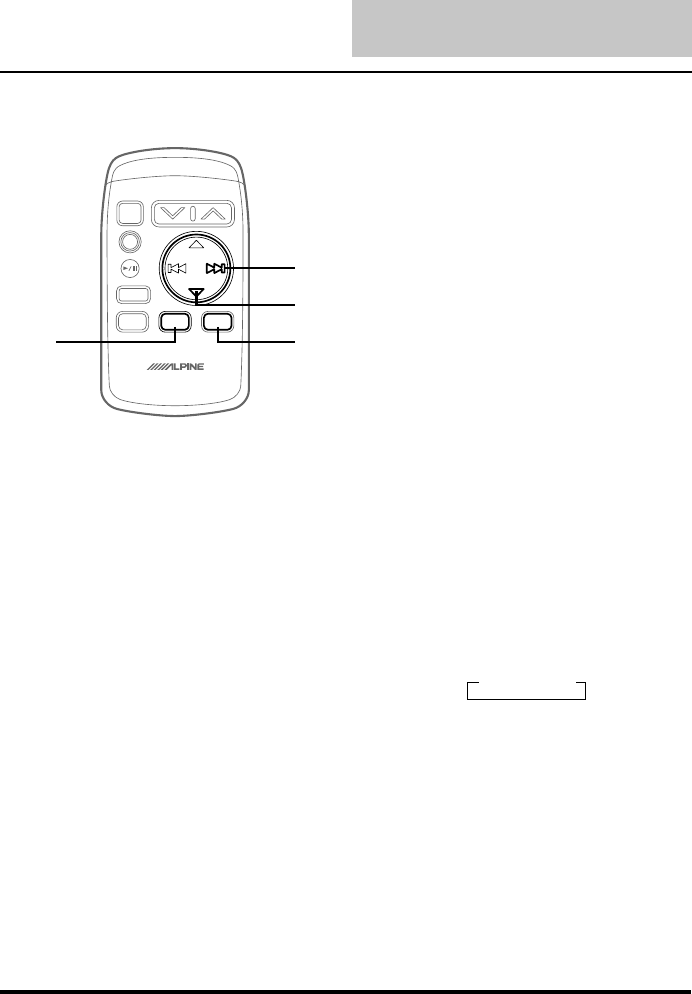
English
216
Remote Control
(RUE-4185 supplied with IVA-C800E)
REMOTE CONTROL UNIT
RUE
-
4185
MUTE
CD-CHG
SOURCE A.PROC
ENT
BAND
PROG
PWR
VOLUME
!
9
"
#
Cassette Player Mode:
Press this button to advance to the
beginning of the next selection.
8 g Button
Radio Mode: SEEK (DN) Button
CD/MD Mode: Press the button to go back
to the beginning of the current track.
Cassette Player Mode: Press this button
to rewind the tape.
Audio Processor Mode: Press this button
to select the desired Maker/Personal
settings memolized after pressing the Audio
Processor button when an audio processor
is Ai-NET connected.
9 f Button
Radio Mode: SEEK (UP) Button
CD/MD Mode: Press the button to advance
to the beginning of the next track.
Cassette Player Mode: Press to fast
forward the tape.
Audio Processor Mode: Press this button
to select the desired Maker/Personal
settings memolized after pressing the Audio
Processor button when an audio processor
is Ai-NET connected.
! 9 Button
Radio Mode: Pressing the button will
select, in descending order, stations
programmed in the radio's presets as
shown below.
→6→5...1
CD Changer Mode: DISC Select (DN)
Button
Press the button to select a disc in de-
scending order.
Cassette Player Mode:
Press this button to return to the beginning
of the current selection or a selection
further back.
" Audio Processor Button
Press to change the modes such as
Equalizer, Surround, etc. when an external
audio processor is Ai-NET connected.
# SOURCE Select Button
Press to select the source modes.


















