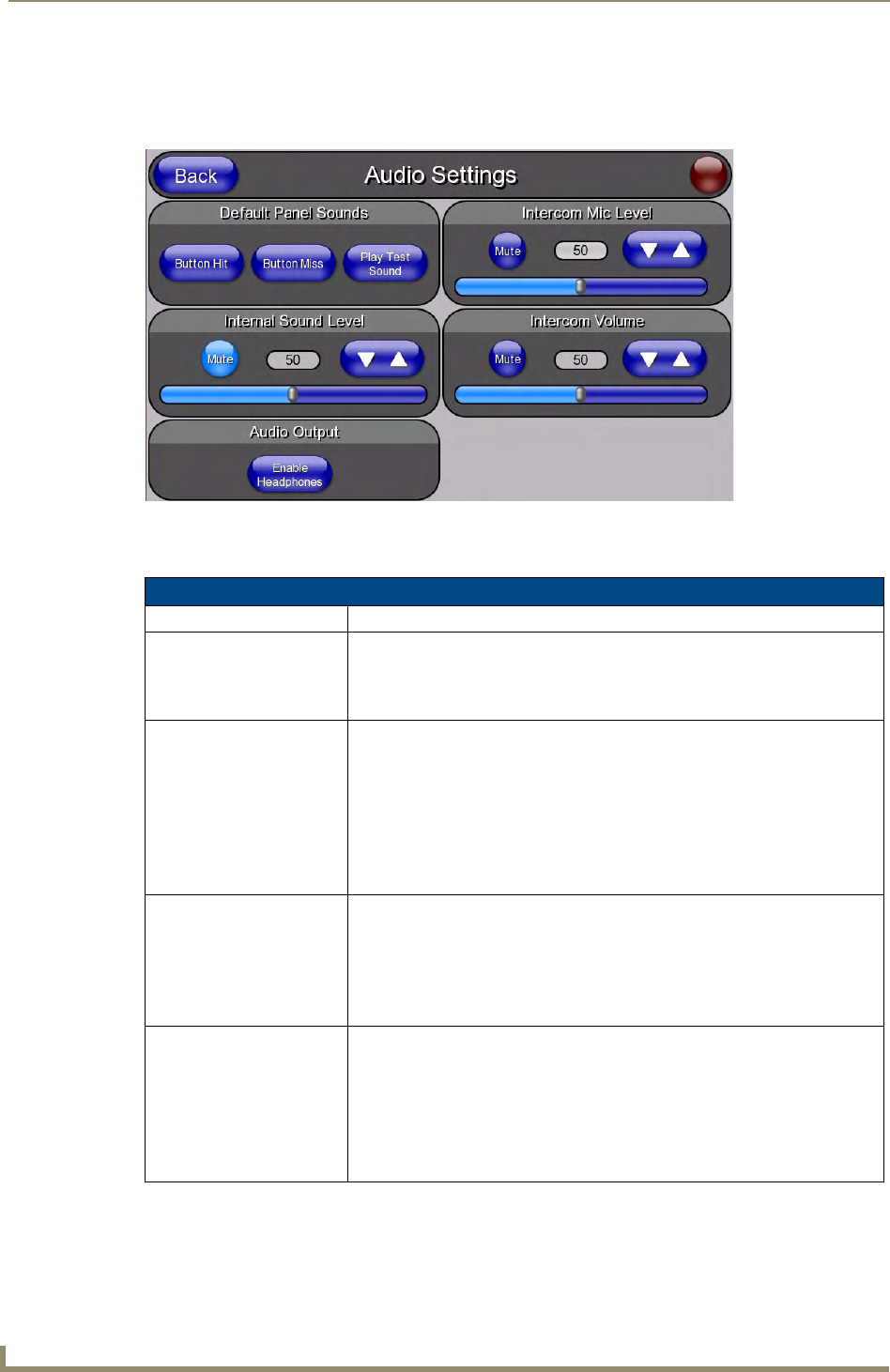
Setup Pages
54
MVP-5200i Modero Viewpoint Widescreen Touch Panel
Audio Settings Page
The Audio Settings page allows adjustment of volume levels and panel sounds settings (FIG. 55).
Features on these pages include:
FIG. 55 Audio Settings pages
Audio Settings Page
Back: Saves all changes and returns to the previous page.
Connection Status icon: The icon in the upper-right corner of each Setup page provides a constant
visual indication of current connection status.
Note: a Lock appears on the icon if the panel is connected to a secured NetLinx
Master.
Master Volume: This section allows you to alter the current master volume level:
• Use the Up/Down buttons to adjust the volume level in 25-percent increments
(range = 0 - 100).
• The Master Volume bargraph indicates the current volume level. Press the
bargraph to the left or right of the graph marker to adjust the volume level in
one-percent increments (range = 0 - 100), or press the bargraph and hold to
move the graph marker to the desired level.
• The Mute button toggles the Mute feature.
Default Panel Sounds: • Activating the Button Hit button plays a default sound when you touch an
active button.
• Activating the Button Miss button plays a default sound when you touch a
non-active button or any area outside of the active button
•The Play Test Sound button plays a test WAV/MP3 file over the panel’s
internal speakers.
Internal Sound Level: Adjusts the volume level on the panel’s internal speaker:
• Use the Up/Down buttons to adjust the volume (range = 0 - 100)
• The Internal Sound Level bargraph indicates the current sound level. Press
the bargraph to the left or right of the graph marker to adjust the volume level
in one-percent increments (range = 0 - 100), or press the bargraph and hold
to move the graph marker to the desired level.
• The Mute button mutes the internal speaker volume


















