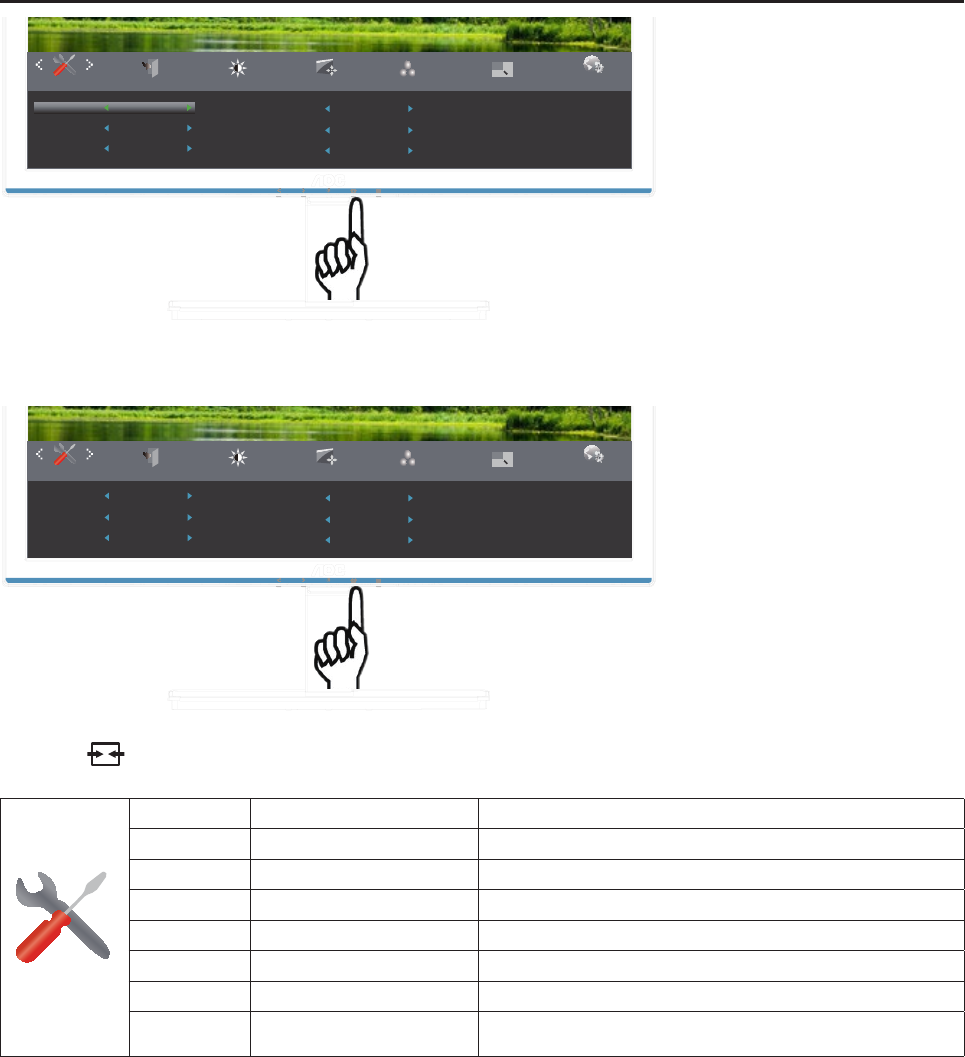
36
LuminanceExit
Extra
Image Setup
Color Setup
Picture Boost
OSD Setup
Image Ratio
DDC-CIAuto Config
Yes
ResetOff timer
00
wide
Yes
NO
Resolution: 1920(H)x1080(V)
H. Frequency: 67KHz
V. Frequency: 60Hz
Input Select
DVI
4. Press < or > to adjust.
LuminanceExit
Extra
Image Setup
Color Setup
Picture Boost
OSD Setup
Image RatioInput Select
DVI
DDC-CI
Auto Config
Yes
Reset
Off timer
00
wide
Yes
NO
Resolution: 1920(H)x1080(V)
H. Frequency: 67KHz
V. Frequency: 60Hz
5. Press
to exit.
Input Select Auto / D-SUB / DVI Select Input Signal Source (E2276VW6/E2476VW6)
Input Select Auto / D-SUB / HDMI(MHL) Select Input Signal Source (E2276VWM6/E2476VWM6)
Auto Cong yes or no Auto adjust the picture to default
Off timer 0-24hrs Select DC off time
Image Ratio wide or 4:3 Select wide or 4:3 format for display
DDC-CI yes or no Turn ON/OFF DDC-CI Support
Reset
Yes or no
Reset the menu to default
Information
Show the information of the main image and sub-image
source


















