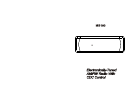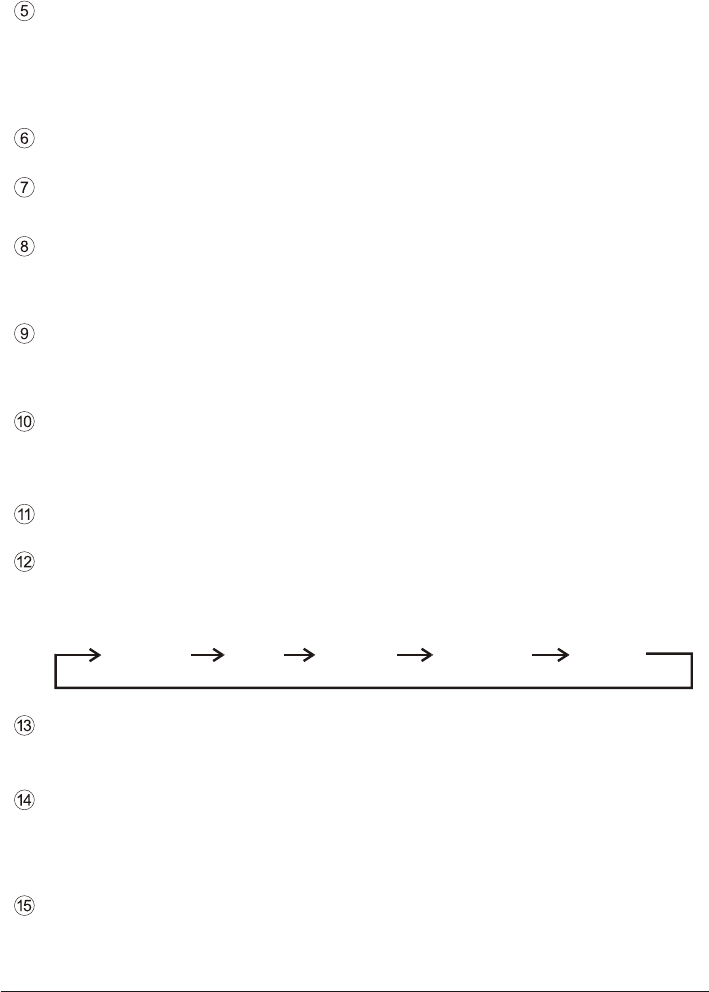
RESET BUTTON
A RESET button is located on the front of the chassis. The re-set circuitry is provided
to protect the microprocessor circuitry and should only be activated under the
following circumstance: If there is a malfunction of the switches on the unit or
the CD player, pressing the RESET button may clear the system and return to
normal
MOD BUTTON
Pressing this button to cyclically change function Radio-CD-Aux-Radio
START BUTTON (M1)
Pressing this button during CD play will set the unit to play from beginning of track 1.
SCAN BUTTON (M2)
To "Intro" each song on the disc for 10 seconds, press the " INTRO" button. INT will
appear in the display area. To turn off this feature, press the " Intro" button again.
The indicator in the display will be off.
TRACK REPEAT PLAY SELECTOR (RPT) (M3)
During disc play, pres this button to repeat the play of the selected track (RPT will
appear on the display panel). Play of the track will continue to repeat until the button
is pressed again and the RPT indication disappears from the display panel.
RDM BUTTON (M4)
To play the songs on the disc in a random order (other than the original recorded
order), press the " RANDOM" button. To turn off this feature, press the " RANDOM"
button again. The indicator RDM in the display will be off.
DISC UP/DOWN (M5/M6)
This key is for search up and down the disc of magazine in the CDC mode.
AUDIO SELECT KEY
This key select audio mode as shown in below sequence. If no volume up/down key
is pressed in bass/tre/bal/fad mode, it is retuned to volume selcet mode (inital) 5
secretary later.
VOLUME BASS TREBLE BALANCE FADER
VOLUME
Increase or decrease the volume by pressing " + " or " - " .The volume + or - keys can
also be used to adjust the bass/treble/bal/fade controls in the same manner.
MUTE KEY
* This key is used in any mode to mute audio output. In the mute state, "MUTE" flashes
in the display and all 4 channels of the audio output are muted .
* The mute function is released by pressing any of the following buttons: mute, power,
volume up or down, loud, or turning the vehicle off.
LO/DX KEY
* This key is valid in radio mode and toggles LO/DX output and 'LOC' display.
Local : LO/DX output=High, 'LOC' on
Dx (initial) : LO/DX output = Low, 'LOC' off
2