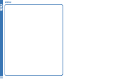1 0
Shuffle mode can be cancelled by pressing the Preset #4(Shuffle) button again, or by activating
the Scan or Repeat functions. When the Preset #4(Shuffle) button is pressed and held longer
than 2 seconds, the SHF and DISC indications will appear on the LCD panel and the discs in the
magazine will be played in a random shuffled order, as well as the tracks on each disc. When all
the tracks on the selected disc have been played, the next disc will be selected in shuffled order
and its tracks will be played in shuffled order. The Disc Shuffle mode can be cancelled by
pressing the Preset #4(Shuffle) button again, or by activating the Scan or Repeat functions.
1 1
INSTALLATION OF THE OPTIONAL ACC56M CD CHANGER
NOTE:
Contact your marine dealer or ASA Electronics (www.asaelectronics.com) to obtain the ACC56M CD
C h a n g e r .