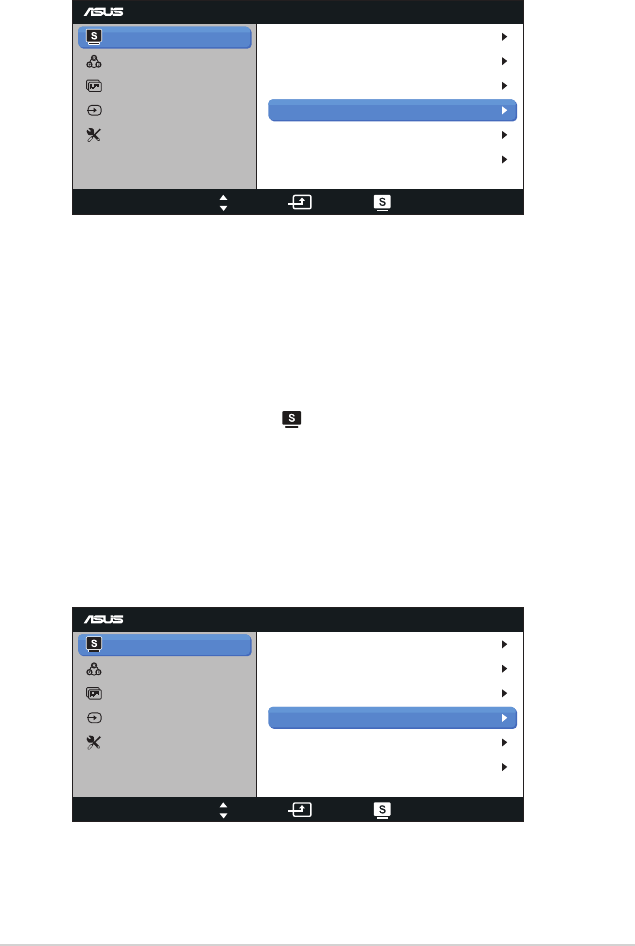
3-1ASUSLCDMonitorVH238HSeries
3.1 OSD (On-Screen Display) menu
3.1.1 Howtorecongure
VH238
Splendid
Color
Image
Input Select
Move Menu Exit
System Setup
Scenery Mode
Standard Mode
Theater Mode
Game Mode
Night View Mode
sRGB
1. PresstheMENUbuttontoactivatetheOSDmenu.
2. Press
and
tonavigatethroughthefunctions.Highlightandactivate
thedesiredfunctionbypressingtheMENUbutton.Ifthefunctionselected
hasasub-menu,press
and
againtonavigatethroughthesub-menu
functions.Highlightandactivatethedesiredsub-menufunctionbypressing
theMENUbutton.
3. Press
and
tochangethesettingsoftheselectedfunction.
4. ToexittheOSDmenu,pressthe button.Repeatstep2andstep3to
adjustanyotherfunction.
3.1.2 OSD Function Introduction
1. Splendid
Thisfunctioncontainssixsub-functionsthatyoucanselectforyour
preference.EachmodehastheResetselection,allowingyoutomaintain
yoursettingorreturntothepresetmode.
VH238
Splendid
Color
Image
Input Select
Move Menu Exit
System Setup
Scenery Mode
Standard Mode
Theater Mode
Game Mode
Night View Mode
sRGB
• Scenery Mode:Thisisthebestchoiceforsceneryphotodisplayingwith
SPLENDID™VideoIntelligenceTechnology.


















