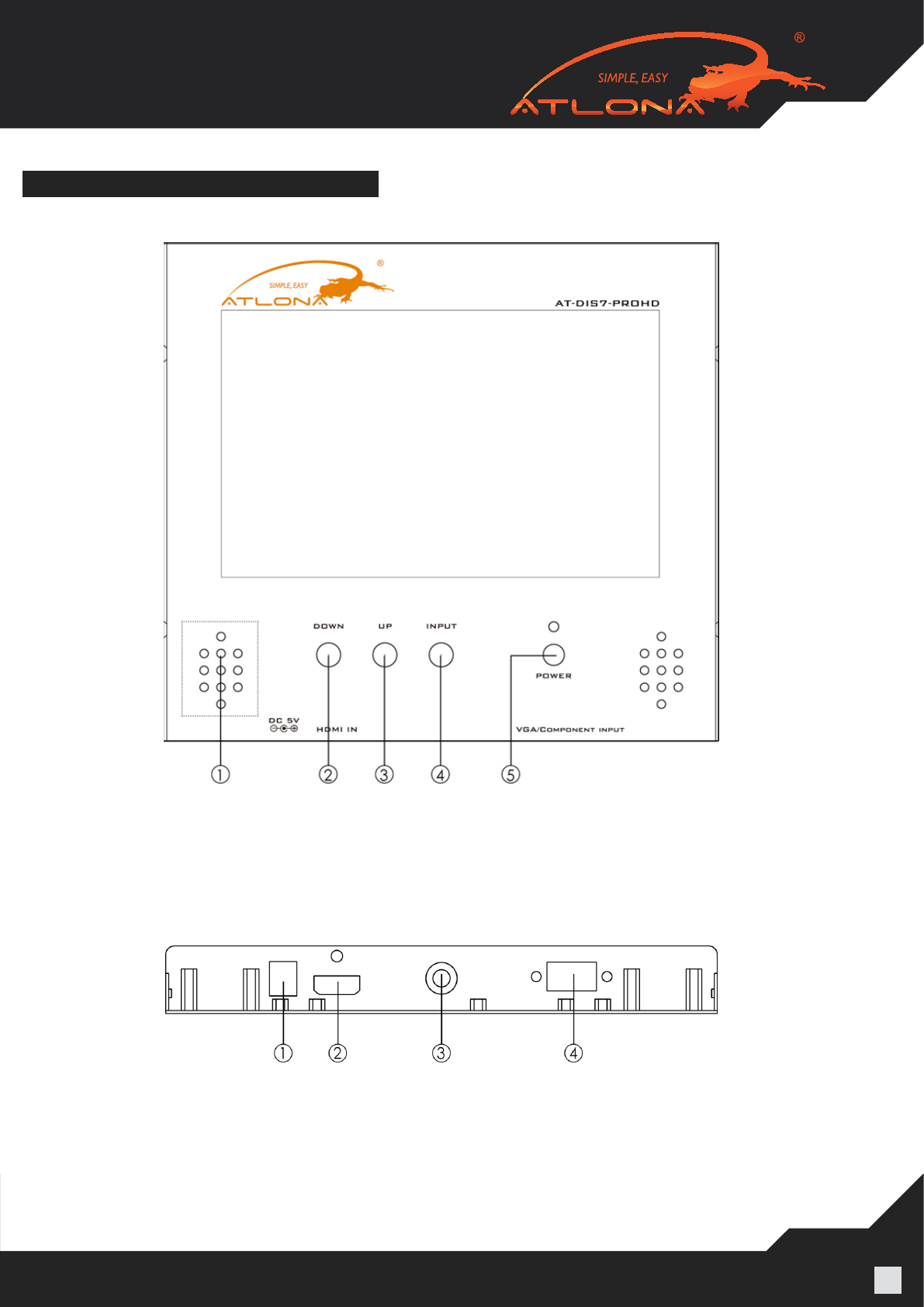
www.atlona.com | toll free: 1-877-536-3976
For International: 1-408-962-0515
5
OPERATION CONTROLS AND FUNCTIONS
6.1. Front Panel
1. Output Speakers: These are the two built-in speakers for sound.
2. DOWN: Press this button to lower the audio output volume.
3. UP: Press this button to raise the audio output volume.
4. INPUT: Press this button to select input signal from HDMI/DVI to VGA/Component
5. POWER & LED: Press this button to turns the DIS7-PROHD ON or OFF
6.2. Rear Panel
1. DC 5V: This input is for 5V power supply. If optional battery is used, the power supply is not required.
2. HDMI/DVI IN: This input is for user to connect a source device such as DVD, Cable Box, Generator or any
other. This input can be used for either HDMI or DVI sources
3. Tripod hole: The Tripod thread is ¼” designed for users to attach the DIS7-PROHD to a tripod.
4. VGA/COMPONENT INPUT: This input is for user to connect a source device such as DVD, Cable Box,
Computer, Generator or any other. This input can be used for either VGA to Component Video Sources; the
VGA to Component cable is included.










