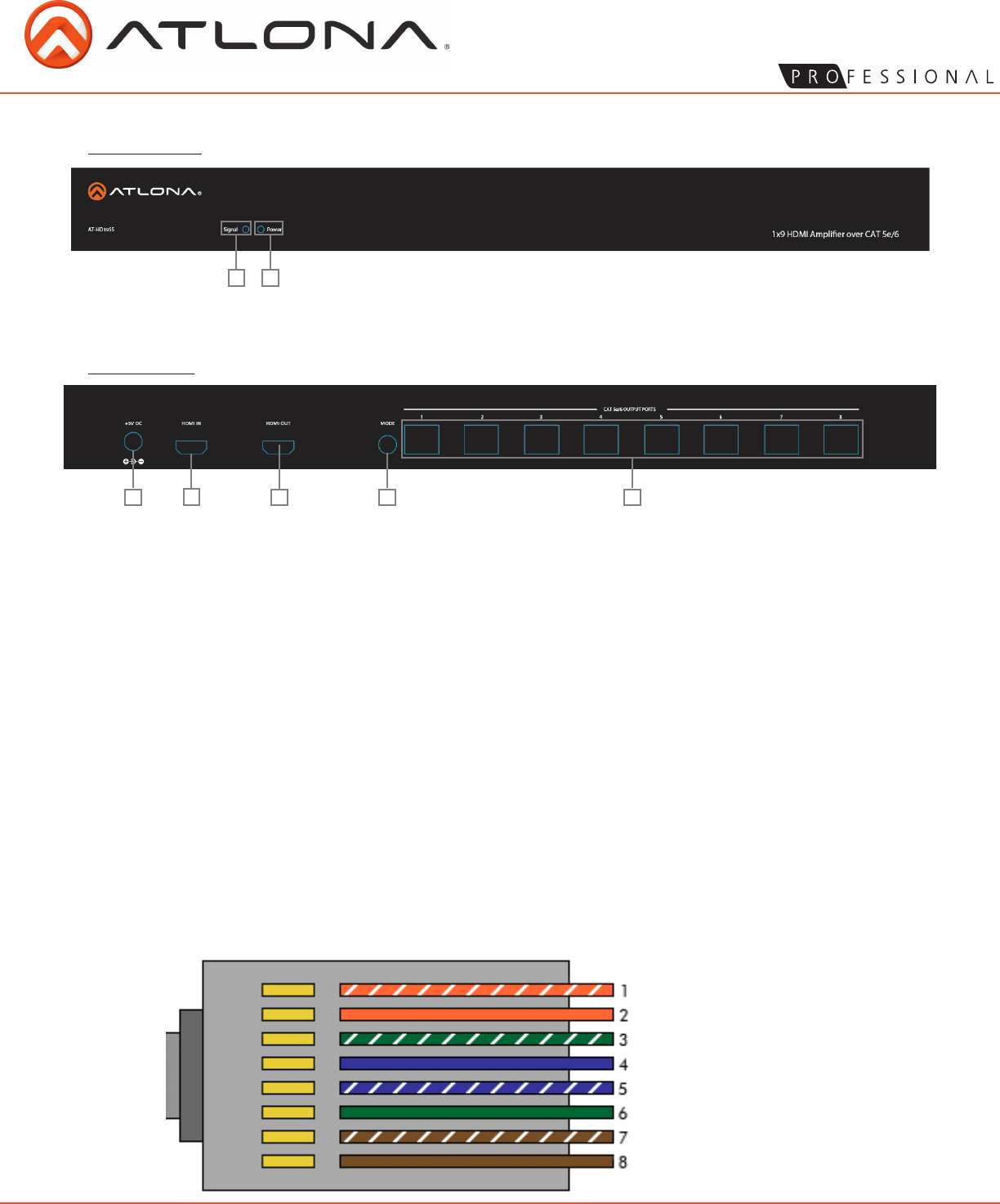
4
atlona.com
Toll free: 1-877-536-3976
Local: 1-408-962-0515
1. Green LED - Will light up when receiving a signal from an HDMI (or DVI) source.
2. Red LED - Will light up when receiving power.
1. +5VDC: Connect included 5V DC power supply here
2. HDMI IN: Connect HDMI or DVI source here
3. HDMI OUT: Loop out for in zone display or cascading with another AT-HD19SS.
4. Mode: Change the setting to optimize EDID.
0 = 1080p@60Hz, 24bit color, and up to 7.1ch output
1 = 1080p@60Hz, 24bit color and 2Channel audio
2 = 1080p@30Hz, 1080i@60Hz, 720p@60Hz, 24bit color and up to 7.1ch audio
3 = 1080p@30Hz, 1080i@60Hz, 720p@60Hz, 24bit color and 2Channel audio
4 = 1080p@60Hz, 36bit color and up to 7.1ch audio
5 = 1080p@60Hz, 3D, 24bit color and 2Channel audio
6 = 1080p@60Hz, 3D, 24bit color and 7.1ch audio
7 = EDID Learning Mode – Learns the display’s EDID
Signal LED will blink for 10 seconds when learning EDID then go solid when complete
5. CAT5e/6/7 ports: Connect the CAT5e/6/7 to AT-HDRS to extend signal up to 130ft.
1
2
1
2
3
4
5
Panel Description
Front Panel
Back Panel
CAT5e/6/7 Cable
For the CAT5e/6/7 cables used in these products’ set up, please be sure to use a 568B termination as
pictured below.
1. White - Orange
2. Orange
3. White - Green
4. Blue
5. White - Blue
6. Green
7. White - Brown
8. Brown










