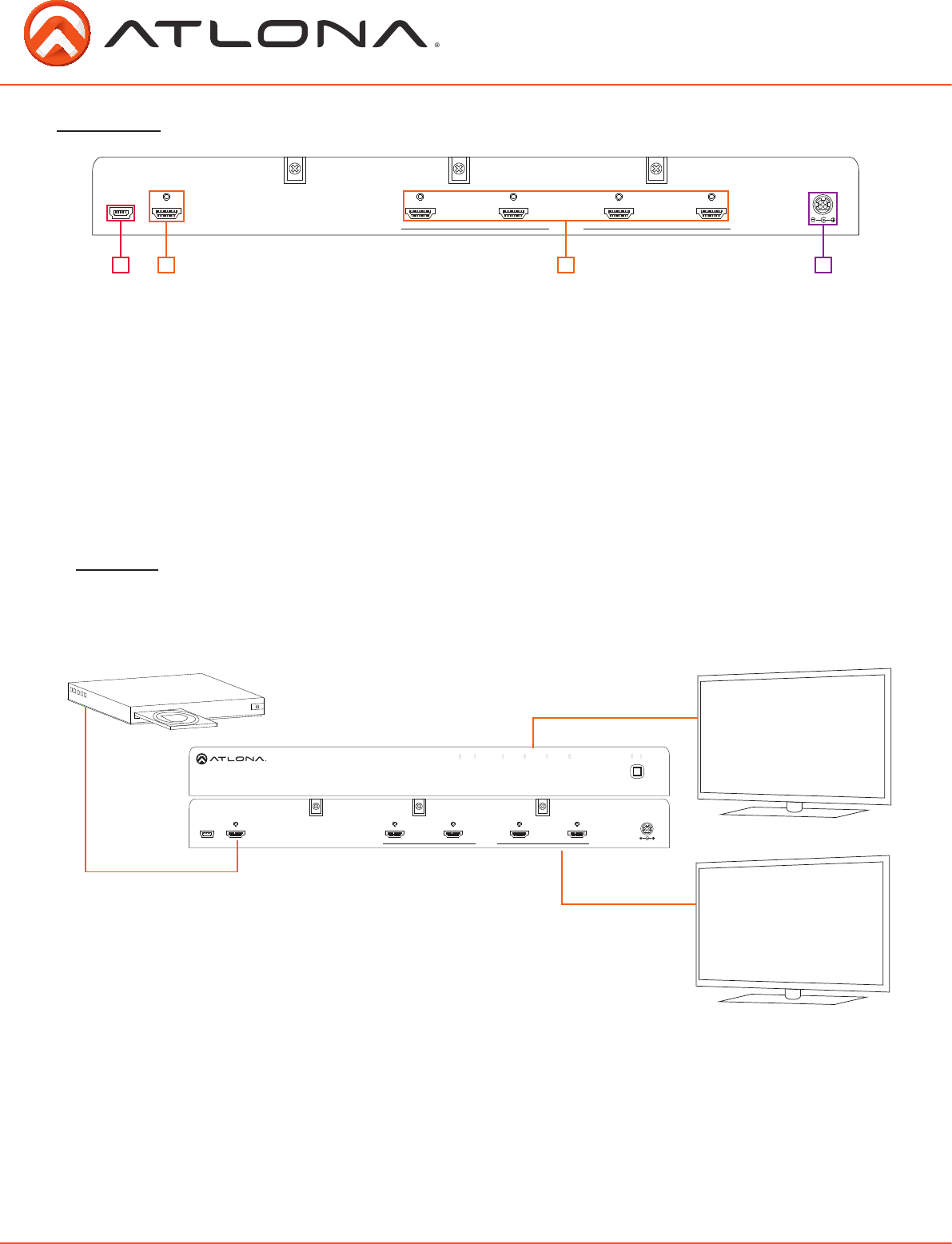
4
EDID (Extended Display Identification Data)
AT-HDDA-4
DC 5V
4
OUTPUT
1
2
3
4
AT-HDDA-4
1
2
3
EDID
INT LEARN
POWER SYNC
HDMI IN
FIRMWARE
atlona.com
Toll free: 1-877-536-3976
Local: 1-408-962-0515
Back Panel
When the HDDA is completely connected and turned on it will load the Internal EDID™
automatically, which supports the highest common native video resolution and audio format of the
devices.
Example: With a mix of resolutions and audio formats the HDDA will default to the highest
common video resolution and audio format. In the diagram below the default would be 720p with
2ch audio. Multi-channel audio and 3D are not enabled on internal mode, unless all devices
support these features.
EDID learn mode loads the highest common resolution and audio format between output 1 and the
source and mirrors to all outputs. *EDID learning only available for output 1*
To learn EDID press and hold the EDID button until the EDID learn LED flashes. Learning is
completed once the LED is solid.
Note: Using the above diagram, output 2 will receive no audio or video once EDID is learned.
Output 2
1080p (3D)
Dolby TrueHD
Output 1
720p-2ch
1080p-Dolby TrueHD (3D)
AT-HDDA-4
DC 5V
4
OUTPUT
1
2
3
4
AT-HDDA-4
1
2
3
EDID
INT LEARN
POWER SYNC
HDMI IN
FIRMWARE
1. Firmware port: Mini USB port used for firmware updating
2. HDMI IN: Connect to an HDMI source
3. HDMI OUT: Connect to an HDMI display
4. DC 5V: Locking power connector
1
2 3 4











