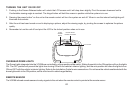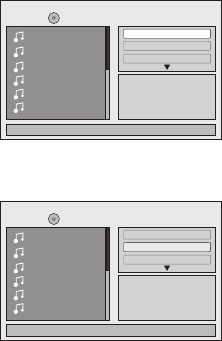
17
Flat Mode: play the entire disc
This Mode function always default On. During the Flat Mode is On, all the data folders with MP3, JPEG & movies picture
will be play by sequencing. If Flat Mode function default to off, it just can play the selected folder only, other folders are
disabled.
TRACK 03
TRACK 04
TRACK 05
TRACK 06
Music Playing
TRACK 01
TRACK 02
1/12 /
Repeat : Off
Mode : Normal
Flat Mode
Repeat: play repetitively
Repeat function has 4 options : Off, Single, Folder, All. Move cursor to Repeat function and press OK,
Off/Single/Folder/All switch orderly. Repeat function’s defautl status is Off;
TRACK 03
TRACK 04
TRACK 05
TRACK 06
Music Playing
TRACK 01
TRACK 02
1/12 /
Repeat : Off
Mode : Normal
Flat Mode
Off
Single
Folder
All
Turn off repeat function
Repeat the song being played until STOP is pressed.
Play all songs in a folder repetitively
Play all songs on the disc repetitively
Mode: play mode
Mode function have 4 options: Normal, Shuffle, Move cursor to Mode function, press OK; Normal/Shuffle
Music Intro switch orderly. The Mode function’s default status is Normal.
Normal: Play all songs in folder once
Shuffle: Play songs in a folder in a random mode. Each song in a folder only can be played once.
,
Random: Play songs in a folder in a random mode. Each song in a folder is t only be played once.
Music Intro: Play all songs in a folder 10sec
Remark: Music Intro function, play a song 10 sec, users can realize the musical contents of the disc primarily and select the fond song
expediently;
Random, Music Intro /Random/