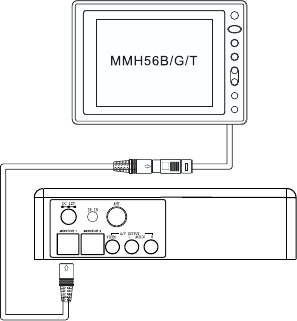
9
b. Connect any of the two monitor ports on the back of the DVD
player directly to the Movies 2 Go headrest hoods Model MMH56
B/T/G. Power, audio, video and IR signals are supplied through
the DIN cable.
c. Using the supplied adapter (Part Number DVRCA) the monitor
port can be connected to any monitor.
5. Connecting an External Video Source
To connect a video game or another audio/video source, plug the
A/V output jacks into the matching color-coded A/V input jacks on
the front of the DVD player. Press the DVD/TV/AUX button on the
remote until AUX is displayed on the monitor.
G. Playing
After connecting power to the unit, press the power button on the
main unit momentarily. The power light will increase in brightness.
Insert the disc into the slot on the front of the unit, the unit will load the
disc and start playing automatically: If there’s a disc inside the unit,
press the POWER button, the unit will start playing automatically.
Figure 5


















