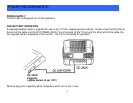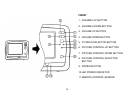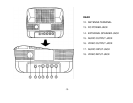5. PICTURE SELECTOR BUTTON
Each time this button is pressed, the on screen picture adjustment display cycles through “adjustment bars” for
CONTRAST, BRIGHTNESS, COLOR, and TINT. Then use VOLUME UP/DOWN buttons to raise (ù) or lower
(ü) the level. The display will automatically turn off if no adjustments are made within about 6 seconds, or if any
other button is depressed.
6. MUTE BUTTON
Press this button to cut off all sound. Pressing the button again restores sound to the previously set level. MUTE
may also be released by pressing the VOLUME UP/DOWN BUTTONS.
7. TV/VIDEO BUTTON
Any video equipment connected to the AUDIO/VIDEO input jacks can be used with the TV by pressing this
button.
8. AUTO PROGRAM BUTTON
When AUTO PROGRAM button is depressed, all channels in TV or CATV mode are searched and tuned, and
the channels with signals detected are automatically stored.
-6-