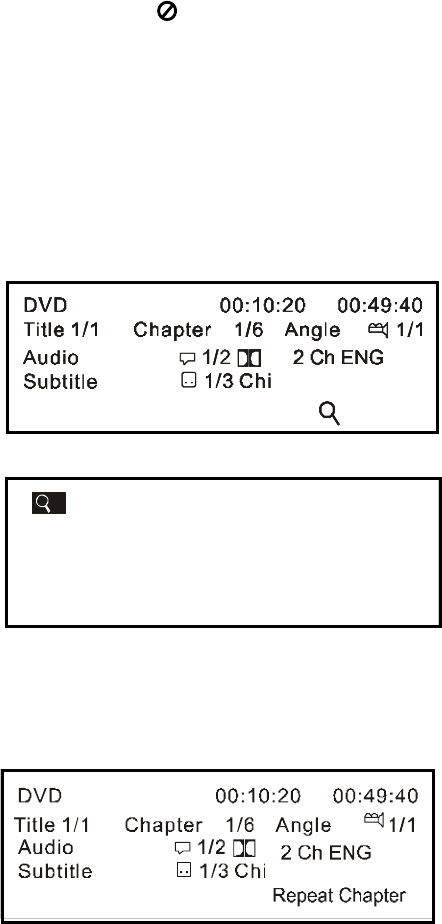
10
4) ANGLE
During playback press ANGLE to change the current angle of discs contain-
ing multi-angles. (You can see item 8 in the display change) If the disc has
only one angle, you will see on the screen when pressing ANGLE indicat-
ing that no other angles are available.
5) SUBTITLE
During disc playback press SUBTITLE* to select the desired subtitle lan-
guage. (You can see item 14 change)
6) AUDIO
During disc playback press AUDIO* to select the desired audio language.
(You can see item 10 in Picture 1 change) *NOTE: Some DVD’s only allow
access to these functions through the DVD menu.
7) ZOOM
‘Zoom’ in Display Mode
‘Zoom’ Display
During playback press ‘ZOOM’ to enlarge the picture by 2x, 3x or 4X
with the current zoom multiple displayed.
8) REPEAT
2
222


















