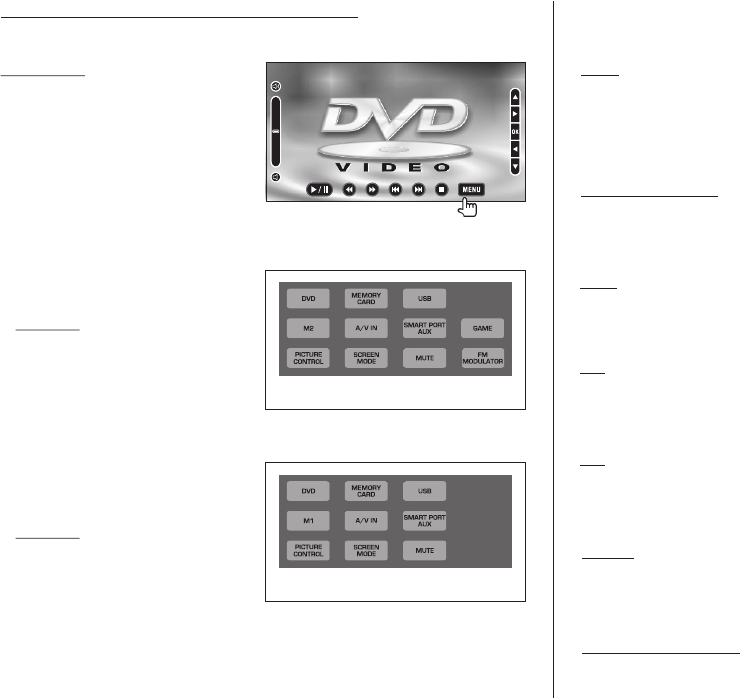
7
OSD Touch Screen for HR7008 M1/M2
Main page
To turn on the unit by pressing
the power button at left
bottom.
i) Touch the panel to call the
MENU display or press
power button again.
ii) Screen turn on in blue
screen with
M1 unit:
DVD, M2, PICTURE
CONTROL, MEMORY
CARD, A/V IN, SCREEN
MODE, USB, SMART
PORT AUX, MUTE, GAME
& FM MODULATOR.
M2 unit:
DVD, M1, PICTURE
CONTROL, MEMORY
CARD, A/V IN, SCREEN
MODE, USB, SMART
PORT AUX & MUTE.
DVD
Touch the DVD icon to call the DVD display then insert DVD into
slot with label face toward front. The disc will load and read
automatically.
MAIN PAGE
M1
M2
MEMORY CARD
Insert Memory Card / SD Card into SD CARD slot.
Touch the screen or MENU to select the MEMORY CARD display.
M2
Touch the screen or MENU to select M2 display and link with M2
unit display for sharing video & audio.
USB
Plug the devices to USB interface.
Touch the screen or MENU to select the USB display.
A/V IN
Touch the screen or MENU to select A/V IN display and link to
external audio & video supply.
SMART PORT AUX
Touch the screen or MENU to select SMART PORT AUX display.
M1
Touch the screen or MENU to select M1 display and link with M1
unit display for sharing video & audio.


















