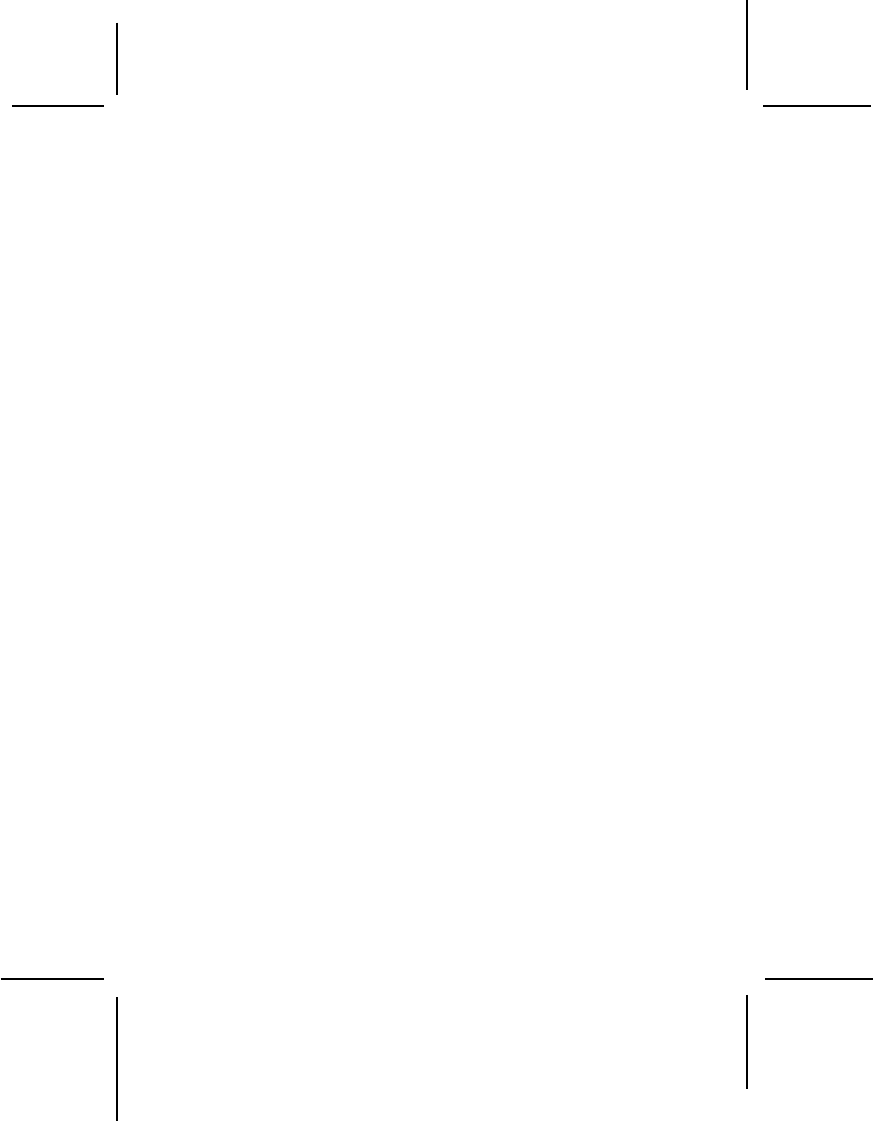
128-6544
10 of 12
10
D. Operation:
1. Connect the red monitor power input wire (9) to a DC power source
(Red = +12 VDC), and the Black wire (8) to ground.
2. Connect the external video source output signal (from VCP, DVD, TV
etc.) to the VIDEO IN jack (12).
3. Press power button (4) to turn the monitor on and off. The backlight
for the button will intensify.
4. Adjust the volume increase/decrease thumbwheel (5) to adjust the
volume level.
5. Press the Color (2) and Brightness (3) buttons to adjust the respec-
tive picture display characteristics.














