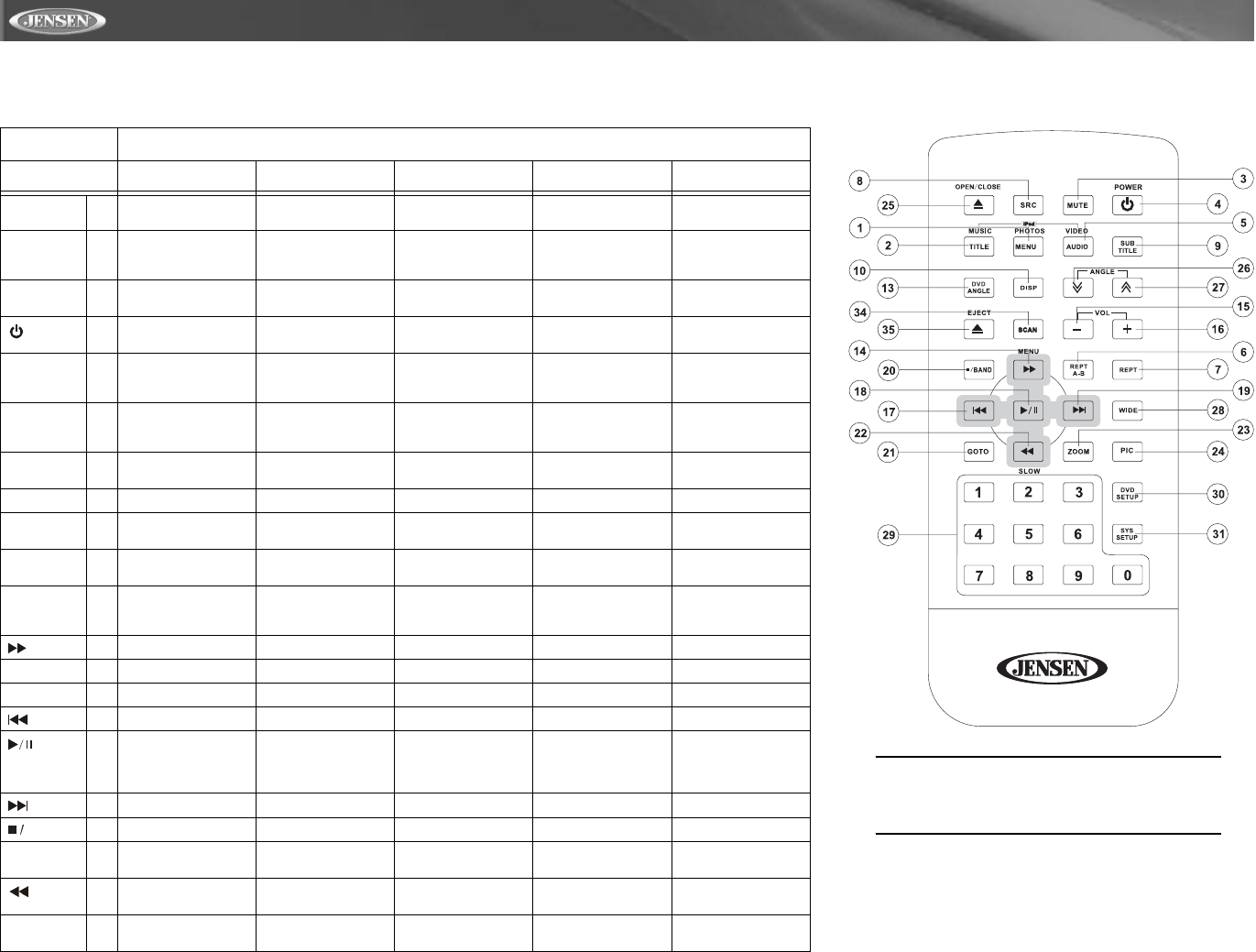
8
UV7i
REMOTE CONTROL
Table 1: Remote Control Functions
Button Function
Name/Ref # DVD VCD AM/FM CD/MP3 iPod
MENU 1 Enters the main
menu of the disc
Turns on PBC when
playing VCD
Selects Photo mode
TITLE 2 Enters the title menu
of the disc
Plays first ten sec-
onds of each chapter/
title
Selects Music mode
MUTE 3 Toggles on/off audio
output
Toggles on/off audio
output
Toggles on/off audio
output
Toggles on/off audio
output
Toggles on/off audio
output
POWER
4 Turns the power on/
off
Turns the power on/
off
Turns the power on/
off
Turns the power on/
off
Turns the power on/
off
AUDIO 5 Changes the audio
language for disc
playback
Selects Left, Right or
Stereo
Selects Left, Right or
Stereo
Selects Video mode
REPT A-B 6 Setup to repeat play-
back from time frame
A to time frame B
Setup to repeat play-
back from time frame
A to time frame B
REPT 7 Repeats playback of
current chapter
Repeats playback of
current chapter
Repeat single, repeat
folder, off
Repeats playback of
current track
SRC 8 Selects playing mode Selects playing mode Selects playing mode Selects playing mode Selects playing mode
SUBTITLE 9 Language selection
for subtitle
DISP 10 Displays playing
information
Displays playing
information
Displays playing
information
Display playing infor-
mation
Display playing infor-
mation
DVD
ANGLE
13 Plays back disc in dif-
ferent angle for a
scene
14 Fast Forward Fast Forward Manual tune up Selects next folder Accesses iPod Menu
VOL - 15 Decreases volume Decreases volume Decreases volume Decreases volume Decreases volume
VOL + 16 Increases volume Increases volume Increases volume Increases volume Increases volume
17 Previous chapter Previous chapter Seek down Previous track Previous track
18 Play/Pause Play/Pause Press for PS (Pre-
view Scan). Press
and hold for AS (Auto
Store).
Play/Pause ENTER
19 Next chapter Next chaper Seek up Next track Next track
BAND 20 Stops playback Stops playback Selects FM/AM band Stops playback
GOTO 21 Goes to specific time
frame and playback
Goes to specific time
frame and playback
22 1/2, 1/4, 1/6, 1/7 play-
back
1/2, 1/4, 1/6, 1/7 play-
back
Manual tune down Previous folder Play/Pause
ZOOM 23 Zooms in/out on an
image
Zooms in/out on an
image
NOTE: Your remote control may differ
slightly from the one pictured here. The
above diagram is for illustrative purposes
only.


















