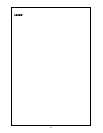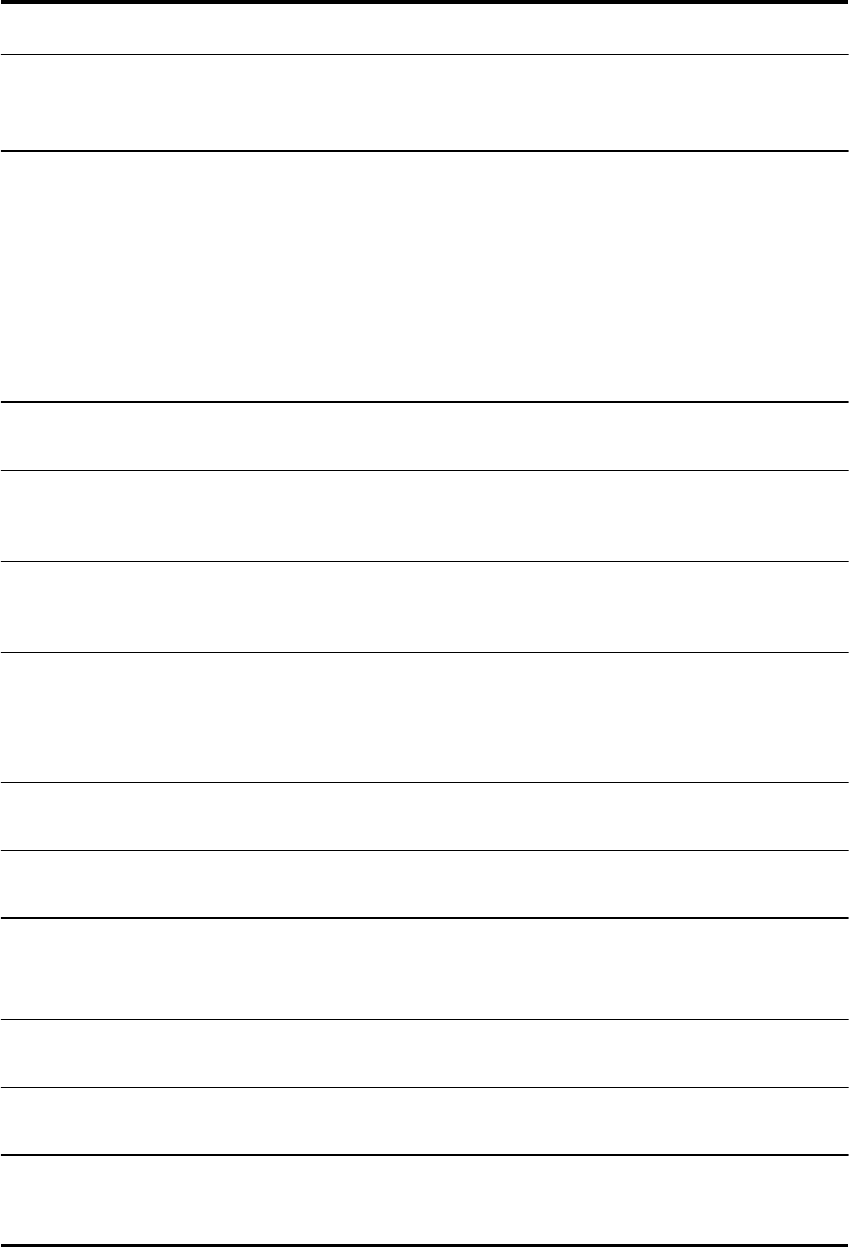
TROUBLESHOOTING
Symptom Possible Cause Solution
Unit does not turn on • Main Power Switch • Press in Main Power Switch
turned off
• No Power • Check fuses and that the ACC power is on
Disc does not play • Disc is loaded • Load disc label-side up
Improperly
• Incorrect disc type • Check to see that disc is CD, CD-R, CD-RW,
VCD, MP3-CD, DVD-R, DVD-RW or DVD Movie : Other types
will not play.
• Invalid Region Code • Use Region 1 disc only.
• Rating is above • Enter password to override or change
parental preset rating settings
• Dirty disc • Make sure the disc is free from scratches
and dirt
No picture • Intermittent connections • Check all video connections
• Wrong input on monitor • Check input selection of TV or receiver
No sound • Intermittent connections • Check all audio connections
• DVD disc is in fast or • There is no audio playback on DVD discs
slow mode during fast or slow modes
Picture is distorted or • MPEG-2 decoding • Some functions are prohibited by the DVD
jumps during fast forward software.
or reverse
Some remote buttons • MPEG-2 decoding • It is a normal artifact of DVD playback for
do not operate during pictures to jump or show some distortion
DVD play : prohibited during rapid play
symbol appears (see
next page)
The OSD menu is in a • Incorrect OSD language • Change OSD language selection
foreign language
The symbol appears • Requested function not • Some functions are prohibited by the DVD
available at this time software.
Picture is displayed in the • Incorrect match of • Change aspect ratio settings
wrong aspect ratio aspect-ratio settings to
disc
Remote control • Weak batteries • Change both batteries
Inoperative • Sensor is blocked • Clear path to sensor
The picture has • Damaged disc • Make sure the disc is free from scratches
occasional distortion and dirt.
MP3 discs won’t read or • Incorrect record format • Make sure CD is not recorded with variable
they skip bit rate
• Re-record the CD at a slower rate
-17-