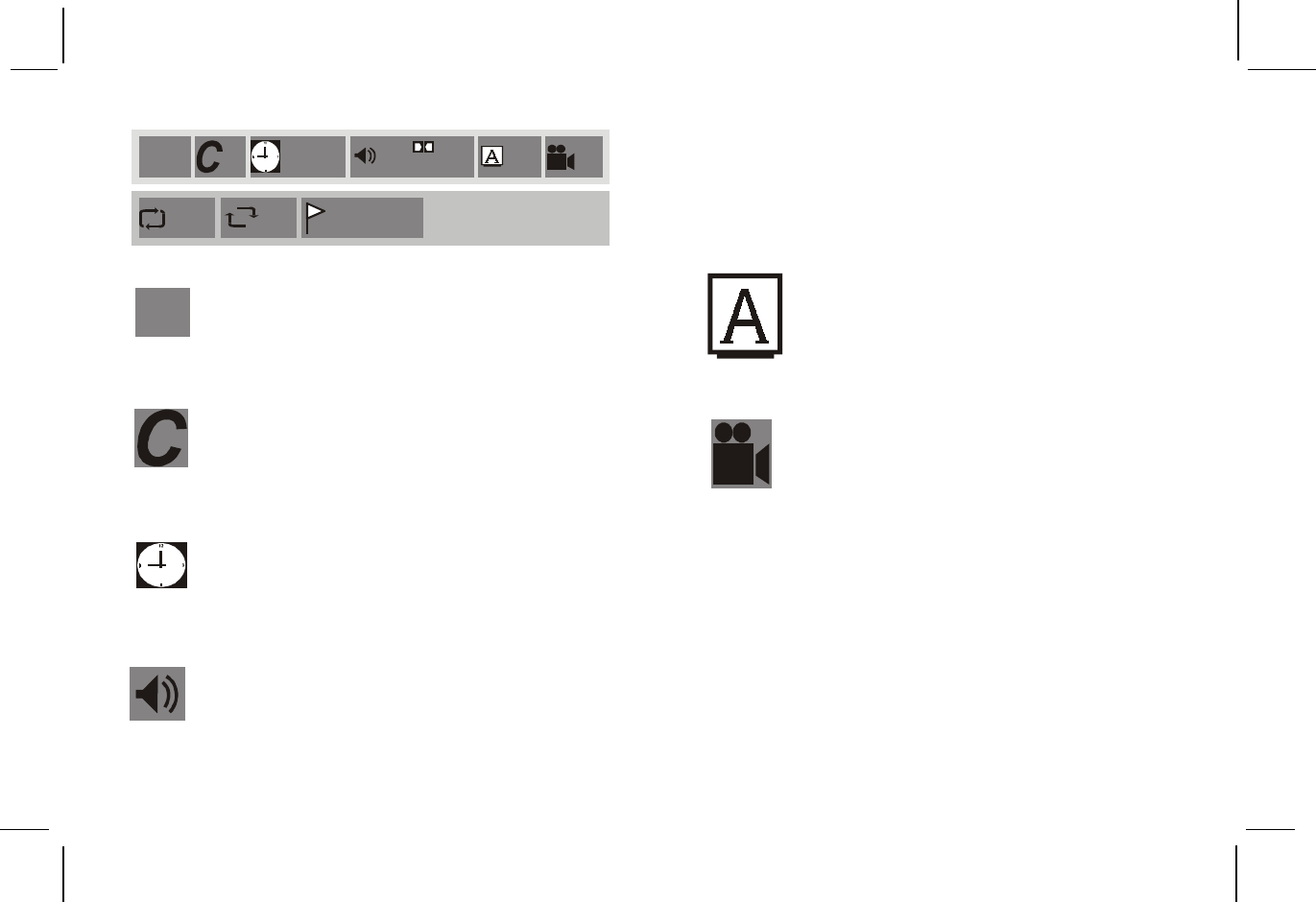
128-6258
20 of 28
Q
Qsurround function. Use the (J K)
buttons to move the cursor to the icon,
use the (FG) buttons to select
QSURROUND function on or off.
Subtitle Display current subtitle language. Use
the (J
K) buttons to move the cursor
to the icon, use the (JI) buttons to
select the required subtitle language or
switch on/off the subtitle.
Angle Multi-angle switch. Use this menu to
select angles of pictures being played.
Use the (J
K) buttons to move the
cursor to the icon, use
the (JI) buttons
to select required angle.
NOTE: Not all DVDs have this feature.
NOTE: The following functions can be accessed by
pressing the DISPLAY button twice or by pressing the
display button once and using the (K)
button or by
pressing the REPEAT button.
Playing DVD Disc
Title Displays current title. Use the (J
K) buttons
to move the cursor to the icon, use the (JI)
buttons to select required title, press ENTER
to confirm the selection.
Chapter Display current chapter. Use the (J
K)
buttons to move the cursor to the icon, use
the (JI) or the number buttons to select
the required chapter, press ENTER to
confirm the selection.
Time Displays the elapsed time.
T
Audio Audio channel selection. Use the (JK)
buttons to move the cursor to the icon,
use the (JI) buttons to select the
required audio channel.
-17-
T
20
25
00:00:00
--/-- Q
OFF
--/--
OFF
A-B
1 2 3 4 5
EN 2CH
EN ON
-/-
A
B
Channel


















