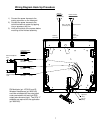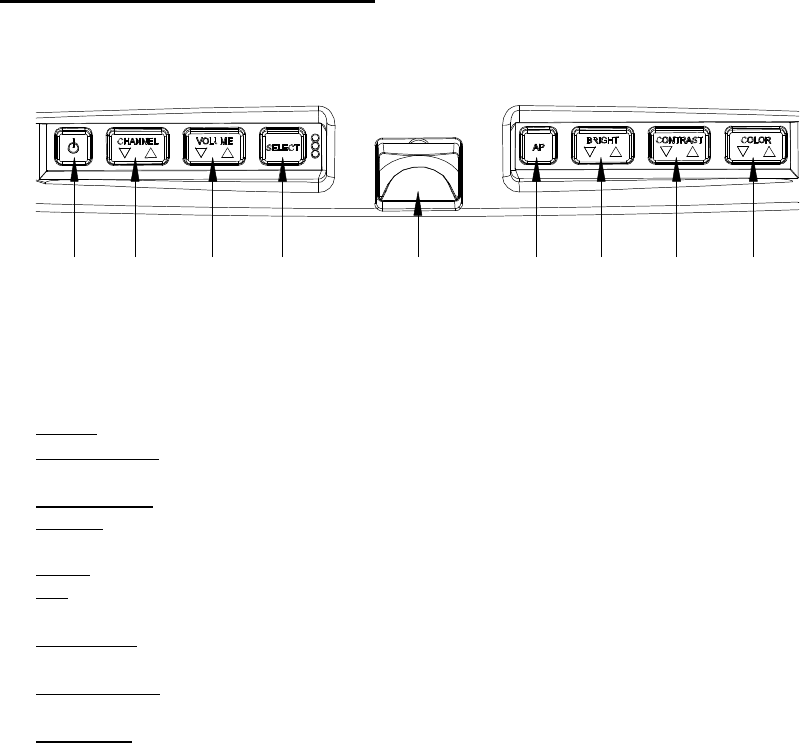
Front Button Panel Features
1) Power: This button turns the VOH1332 on and off. Dimly lit when in stand-by mode.
2) Channel ∆ ∇: Pressing ∆ will select higher programmed channels and pressing ∇ will select
lower programmed channels than current channel.
3) Volume ∆ ∇: Pressing ∆ will raise the volume and pressing ∇ will lower the volume.
4) Select: Each press of this button selects the next source (1-3). Note that some sources
produce an image, depending upon whether components are connected to all sources.
5) Latch: Sliding this latch forward will release the 13.3” monitor to drop into playing position.
6) AP: Places the tuner in auto-program mode. Auto program will scan all channels available
and store active channels into memory for easy selection with the channel up/down buttons.
7) Bright ∆ ∇: Pressing this button ∆ will increase monitor brightness, and pressing this button ∇
will decrease monitor brightness.
8) Contrast ∆ ∇: Pressing this button ∆ will increase picture contrast, and pressing this button ∇
will decrease contrast.
9) Color ∆ ∇: Pressing this button ∆ will increase color separation and pressing this button ∇ will
decrease color separation.
4
1
2
3
4
5
6
7
8
9