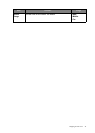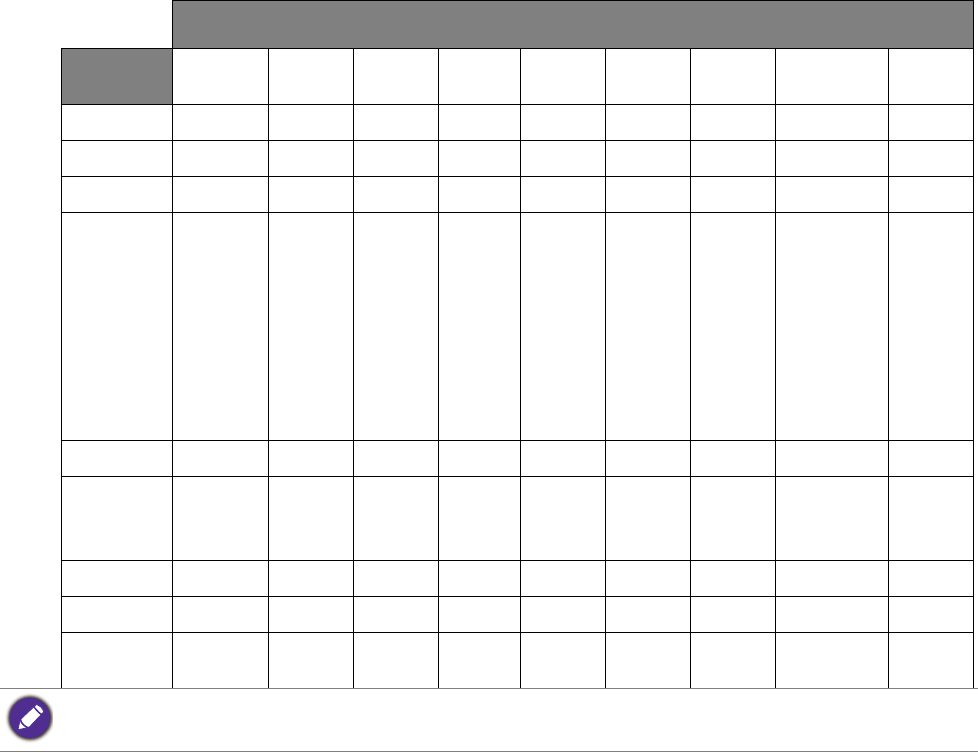
41 Navigating the main menu
Available menu options for each Color Mode
Depending on the Color Mode you just set, the available options for color adjustment may
vary. Color modes and the available display options are as follows:
Color Mode
Setting
Standard
Adobe
RGB
sRGB
Illumin.
A
D50 D65 Eco Calibration Custom
Brightness
V VVVVVV N/A V
Contrast
V VVVVVV N/A V
Sharpness
V VVVVVV N/A V
Color
Temp.
2800K /
3700K /
5000K /
5500K /
6500K /
7000K /
7500K /
8200K /
9300K
N/A N/A
2800K /
3700K
N/A N/A
2800K /
3700K /
5000K /
5500K /
6500K /
7000K /
7500K /
8200K /
9300K
N/A V
Gamma
1.8 / 2.2 N/A N/A 1.8 / 2.2 1.8 / 2.2 1.8 / 2.2 1.8 / 2.2 N/A V
Color
Gamut
Adobe
RGB /
sRGB
N/A N/A V V V V N/A V
Hue
N/A N/A N/A N/A N/A N/A N/A N/A V
Saturation
N/A N/A N/A N/A N/A N/A N/A N/A V
Black
Level
V VVVVVV N/A V
V: all options are available for adjustment.
N/A: all options are not available for adjustment.