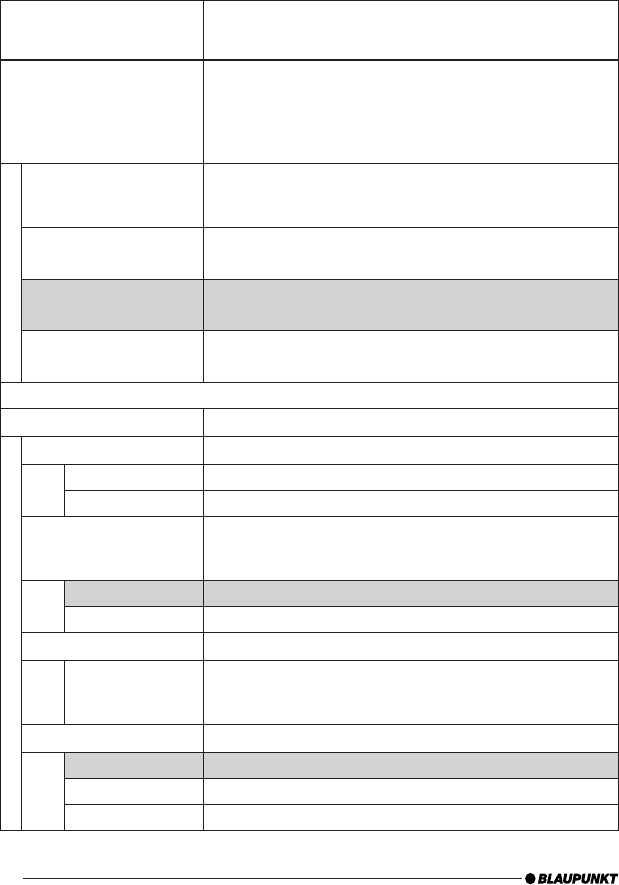
38
Settings
[Confi g display]
Function
Radio Confi g.
Setting of the interface to the radio / RNS, no change for the OLED
display use.
Please note the Commercial radios compatibility list and delete
existing confi g.txt fi les from the Blaupunkt directory of your USB
stick or USB hard disk
MD mode
[MD_TEXT]
Radio display: max. 999 own playlists and directories, max. 999
tracks per playlist or directory as well as the phone lists and track
display
TXT mode
[CDC_TEXT]
Radio display: max. 9 own playlists and directories, max. 99 tracks
per playlist or directory, phone lists and track display
Basic mode
[CDC_BASIC]
Radio display: max. 9 own playlists and directories, max. 99
tracks per playlist or directory, no phone lists and track display
DX-R70/DX-R4
[RADIO_TYPE_DX_R70]
Select this setting if you are operating the Bluetooth USB interface
at a DX-R70 or DX-R4.
Startup
Basic settings
Mic. Test
This allows you to check the installation of your interface.
On
Switches the hands-free microphone to the loudspeaker
Mic. Test (fl ashes)
Microphone test is active. End with red phone button.
Mic. amplifi cation
Adjusting the microphone volume. The effect of this setting is
reduced by the automatic echo compensation during hand-free
calling.
Standard value
Factory setting
Mic. 2 … 14
Softer (2) or louder (14) than standard value
Factory setting
Resetting of all settings to factory setting
Sure ?
Confi rmation dialogue
Yes = press the rotary button
No = cancel = red phone button
Language
Selection of the language for the operating menu
English
German
French
BTUSBIFPTT_545_500_GB_1208.indd 38BTUSBIFPTT_545_500_GB_1208.indd 38 19.12.2008 9:27:40 Uhr19.12.2008 9:27:40 Uhr


















