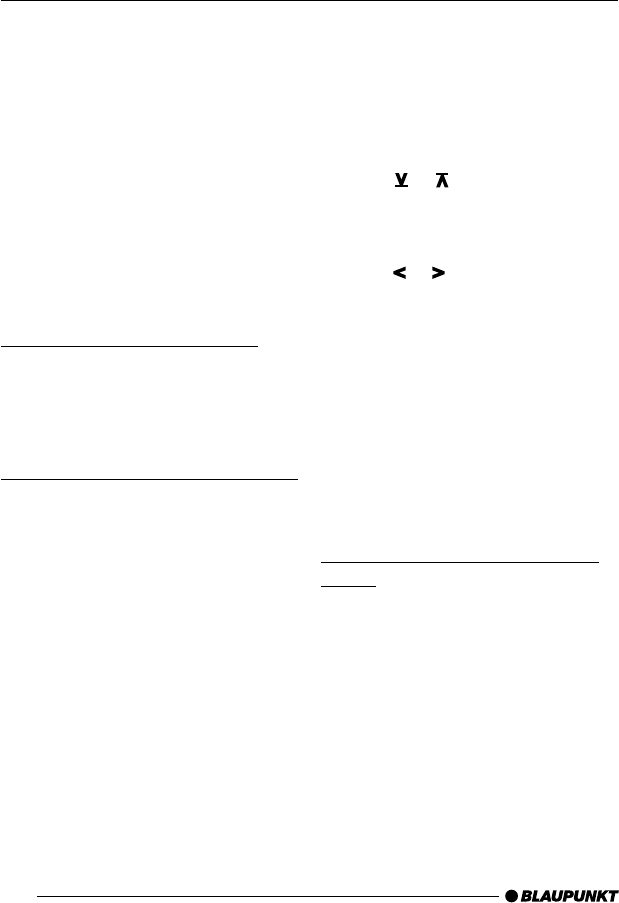
32
RADIO OPERATION
Radio operation
This car audio system has been
equipped with an RDS radio receiver.
Along with their regular station program-
ming, many FM radio stations now
transmit the RDS signal, which contains
such other information as the station
name and the program type (PTY).
As soon as the car audio system receiv-
er detects the station name, it will ap-
pear in the display. It is also possible to
display the program type. For more in-
formation, refer to the section on “Pro-
gram Type (PTY)”.
Switching to the radio mode
If you are currently using the tape deck
or CD changer,
➮ press CD•C < repeatedly until
“RADIO” appears in the display.
Special RDS functions (AF, REG)
The special RDS functions for AF (Al-
ternate Frequency) and REG (Region-
al) enhance the performance of your car
audio system.
● AF. If this RDS function is activat-
ed, the car audio system continu-
ously searches in the background
for the frequency with the best re-
ception for the station you have
tuned into.
● REG. A number of radio stations
broadcast different regional pro-
gramming at different times of the
day. Use REG to prevent your car
audio system from tuning into alter-
nate frequencies which might have
different programming.
Note:
It is necessary to activate/deactivate
REG in the menu.
Switching REG on/off
➮ Press MENU ?.
“MENU” will appear in the display.
➮ Press or > repeatedly until
“REG” appears in the display.
“OFF” or “ON” will appear next to
“REG”.
➮ Press or > to switch REG off
or on.
➮ Once you have completed your
settings, press MENU ?.
Switching RDS functions on/off
➮ To take advantage of the RDS
functions for AF and REG, press
RDS 5.
When the RDS functions have been
activated, RDS will light up in the dis-
play.
Selecting wavebands/memory
banks
Using this car audio system, you can
tune into radio stations on the FM, MW
and LW (AM) wavebands (MW and LW
are not available for the Augsburg C30
and the Minnesota DJ30). There are
three memory banks for the FM wave-
band and one memory bank each for
MW and LW. You can store five stations
in each of these memory banks.
Selecting the FM memory level
➮ To switch between the FM memory
levels, press FMT or FM 2.


















