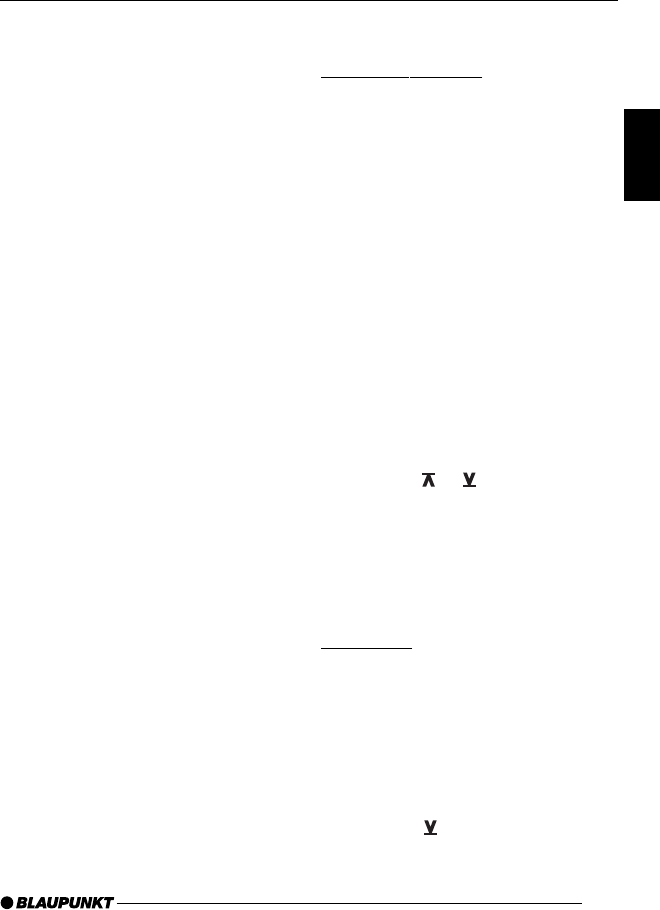
17
17
ENGLISH
DEUTSCH
FRANÇAIS
ITALIANO
NEDERLANDS
SVENSKA
ESPAÑOL
PORTUGUÊS
Theft protection CODE
As a way of protecting your car radio
against theft, the system features a four
digit code. You have to enter this number
every time the unit is disconnected from
your vehicle’s electrical power supply.
As a factory default, the code entry re-
quest function is deactivated. However,
you have the option of activating this
function.
The numerical code is printed on the
pass card supplied with your unit.
Note:
Never keep your radio’s pass card in
your vehicle!
Activating/deactivating the code
In order to activate/deactivate the code
request function, proceed as follows:
➮ Press the ON button 3 to switch
off the unit.
➮ Press station buttons 1 and 4 < at
the same time.
➮ Keep these station buttons pressed
while switching the unit on by
pressing the ON button 3.
➮ Keep station buttons 1 and 4 <
pressed until “PUNKT” appears in
the display.
➮ Release the station buttons.
The code request function is now acti-
vated.
➮ Follow the same procedure to
deactivate the code request
function.
Note:
To prevent unauthorised persons from
deactivating the code, you will have to
enter the code in order to deactivate the
code request function.
Entering the code
➮ Switch on the unit.
“CODE” appears in the display first of
all and is followed by four zeros.
➮ Keep pressing station button 1 <
until the first number of your code
appears in the display.
➮ Keep pressing station button 2 <
until the second number of your
code appears in the display.
➮ Keep pressing station button 3 <
until the third number of your code
appears in the display.
➮ Keep pressing station button 4 <
until the fourth number of your
code appears in the display.
➮ Once the correct code is displayed,
press the or button :.
Note:
If the code is entered three times incor-
rectly, you will have to wait for a fixed
time period. “WAIT 1 H” appears in the
display. The unit must remain switched
on during this hour.
Code LED
In order to indicate that the unit is theft
protected, you can set the ON button
3 to flash whilst the unit is switched
off.
➮ Keep pressing the MENU button
; until “LED” appears in the
display.
➮ Press the button : to turn the
LED on (ON) or off (OFF).
➮ Press the MENU button ;.
THEFT PROTECTION
















