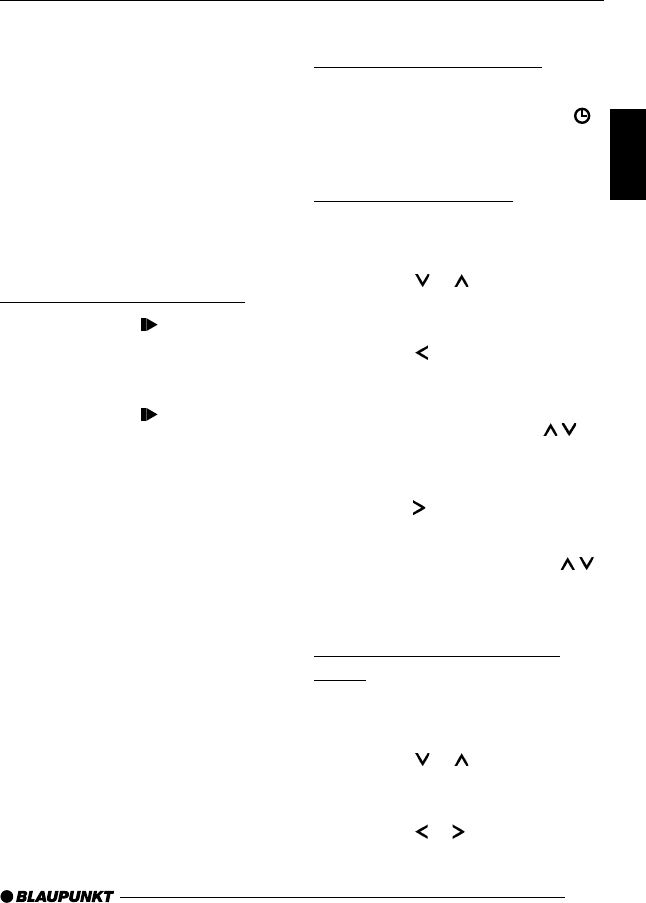
43
DANSK
ENGLISH
DEUTSCH
FRANÇAIS
ITALIANO
NEDERLANDS
SVENSKA
ESPAÑOL
PORTUGUÊS
Cancelling SCAN
To stop scanning,
➮ briefly press the MENU button 7.
The currently scanned track will then
continue to be played normally.
Note:
● You can set the scanning time.
For further details, please read the
section entitled “Setting the scan-
ning time” in the “Radio mode”
chapter.
Pausing playback (PAUSE)
➮ Press button 3 ;.
“PAUSE” appears in the display.
Cancelling pause
➮ Press button 3 ; whilst pause
is activated.
Playback is resumed.
CLOCK time
Displaying the clock time
To display the clock time briefly,
➮ press and hold down the SRC
button = until the clock time ap-
pears in the display.
Setting the clock time
To set the clock time,
➮ press the MENU button 7.
➮ Press the or button 8 re-
peatedly until “CLOCK SET” ap-
pears in the display.
➮ Press the button 8.
The clock time appears in the display.
The hours flash and can be adjusted.
➮ Adjust the hours using the
buttons 8.
Once the hours are set,
➮ press the button 8.
The minutes flash.
➮ Adjust the minutes using the
buttons 8.
➮ Press the MENU button 7 twice.
Selecting 12/24-hour clock
mode
➮ Press the MENU button 7.
“MENU” appears in the display.
➮ Press the or button 8 re-
peatedly until “24 H MODE” or “12
H MODE” appears in the display.
➮ Press the or button 8 to
switch between the modes.
CD-CHANGER MODE CLOCK TIME
02Bristol_VancCD36 gb 07.02.2006, 15:42 Uhr43


















