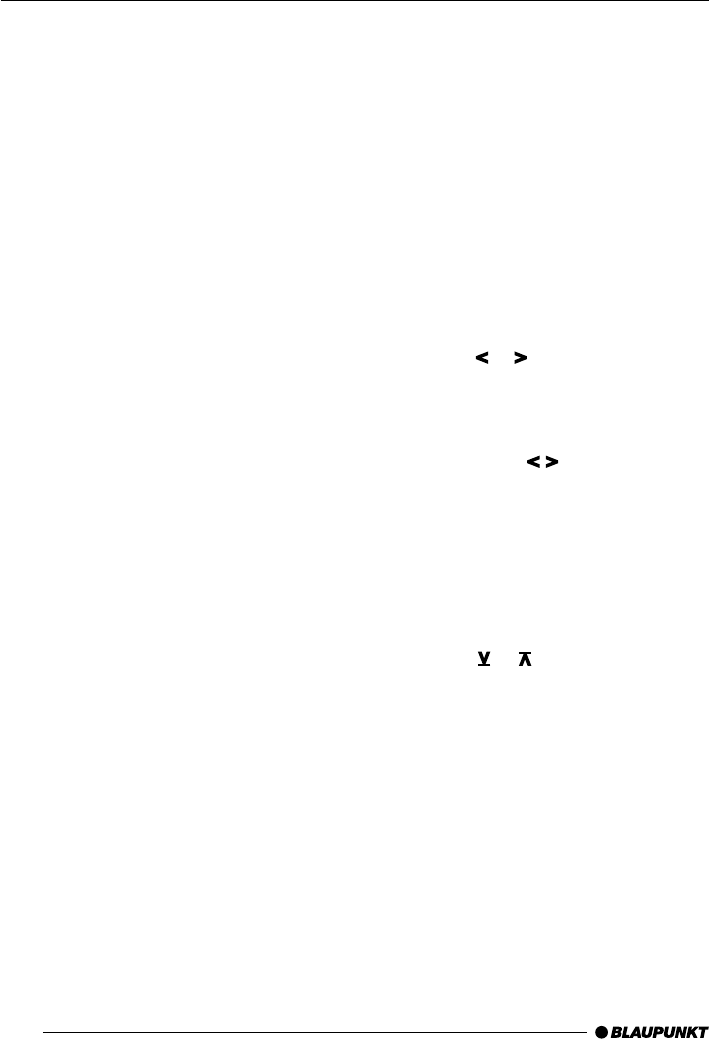
18
Programme type (PTY)
Besides the station name, some stations also
broadcast information about the type of pro-
gramme that they provide. Your car radio can
receive and display this information.
Examples of such programme types include:
CULTURE TRAVEL JAZZ
SPORT NEWS POP
ROCK CLASSICS
You can use the PTY function to specifically
select stations that broadcast a certain type
of programme.
If you start a PTY scan and no stations are
found, this scan will continue to run in the
background. As soon as a station with the
selected programme type is received, the unit
will automatically switch from the current sta-
tion or from CD / CD-changer mode to the
station with the selected programme type.
Activating PTY
To use the PTY function,
➮ in radio mode, press the TUNE button
>.
The Radio Function menu will appear on the
display.
➮ Press the soft key 4 with the display
allocation “PTY”.
When PTY is activated, the last programme
type selected will briefly appear on the dis-
play. PTY will light up on the display.
To return to the basic Radio menu,
➮ Press the TUNE button > or wait eight
seconds. The settings are now stored.
Deactivating PTY
➮ In radio mode, press the TUNE button
>.
The Radio Function menu will appear on the
display. PTY will light up on the display.
➮ Press the soft key 4 with the display
allocation “PTY”.
PTY will no longer be lighted on the display.
To return to the basic Radio menu,
➮ press the TUNE button > or wait eight
seconds. The settings are now stored.
Selecting a programme type and starting
a scan
➮ Press the or button 7.
The current programme type will appear on
the display.
To select a different programme type,
➮ press one of the buttons 7 repeat-
edly until the desired programme type
appears on the display.
Or
to select a stored programme type,
➮ press one of the soft keys 4 that is
with the display allocation with the de-
sired programme type.
➮ Press the or button 7 to start a
scan.
The radio will be tuned to the first receivable
station with the selected programme type.
Note:
If no station is found with the selected pro-
gramme type, then “NO PTY” will appear brief-
ly on the display. The radio will be retuned to
the last station received.
RADIO MODE


















