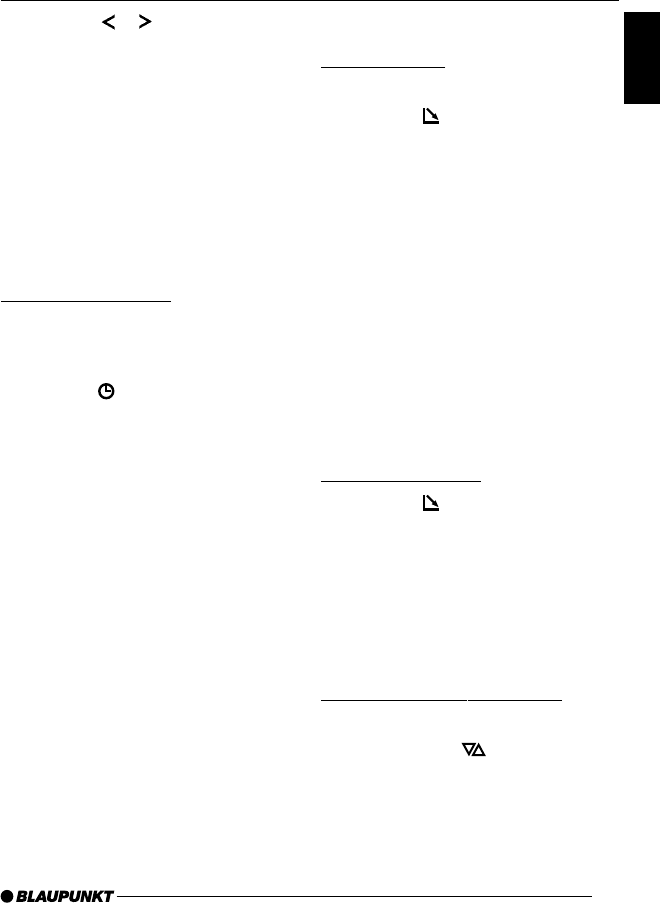
13
FRANÇAIS
ENGLISH
ESPAÑOL
PORTUGUÊS
➮ Press the or button : to set
the country/region.
When you have finished making your
changes,
➮ press the MENU button 8 or OK
; twice.
Note:
● Once you have configured the tun-
er, the unit will switch to radio
mode and tune into the preset fre-
quency 87.5 MHz
Setting the display
In radio mode, you have the option of
continuously displaying the time or con-
tinuously displaying the frequency.
➮ Keep the / DIS button 7
pressed until the required display
appears.
RADIO MODE
Cassette mode
Cassette Play
● If there is no cassette in the device
➮ Press the button 9.
The flip-release panel opens.
➮ Insert the cassette into the cassette
slot with the open side to the right.
➮ Close the control unit.
The cassette starts playing with the side
that is facing upwards.
● If there is already a cassette in the
device
➮ Press the CD•C button @ until
“CASSETTE” appears in the dis-
play.
The cassette is played in whichever di-
rection was last selected.
Cassette Ejection
➮ Press the button 9.
The flip-release panel opens and the
cassette is ejected.
➮ Remove the cassette and close the
release panel
or
➮ Insert a new cassette.
Changing Direction of Play
To change between SIDE A and SIDE B
➮ Press button 2 >.
Note:
● At the end of the tape, the direction
of play is automatically reversed
(auto-reverse).
CASSETTE MODE


















