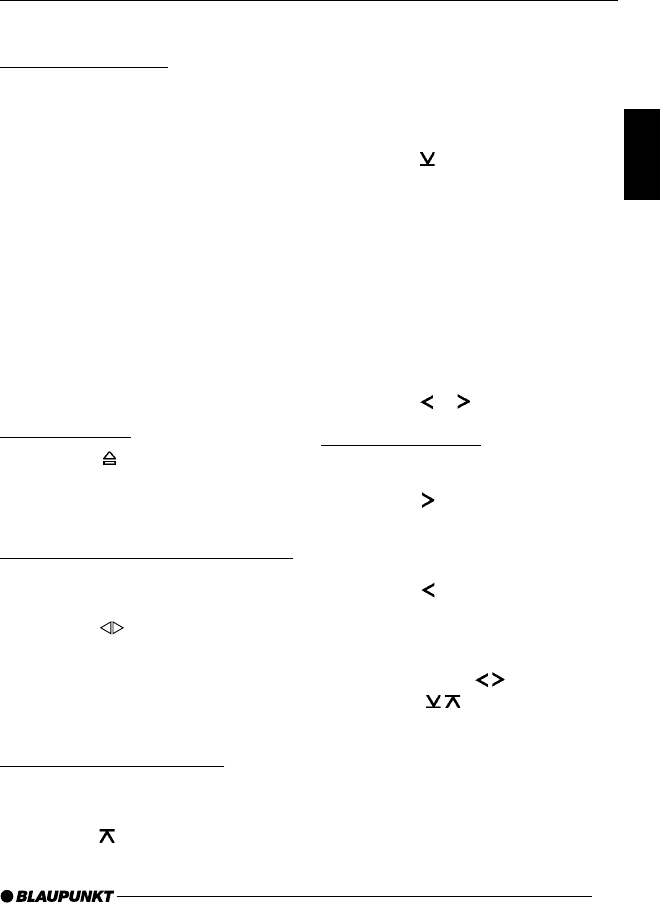
39
ENGLISH
DEUTSCH
FRANÇAIS
ITALIANO
NEDERLANDS
SVENSKA
ESPAÑOL
PORTUGUÊS
Cassette mode
Cassette playback
● If there is no cassette inserted in
the unit yet,
➮ insert a cassette with its open edge
on the right into the cassette com-
partment.
The side of the cassette that is upper-
most is then played first of all.
● If a cassette is already inserted in
the unit,
➮ keep pressing the CD•C button 9
until “CASSETTE” appears in the
display.
The cassette plays in the direction that
was set last.
Cassette eject
➮ Press the button 5.
The cassette is ejected.
➮ Remove the cassette.
Changing the playback direction
To switch between the two playback di-
rections SIDE A and SIDE B,
➮ press the button 7.
Note:
● The direction of play is automatical-
ly switched over when the end of
the tape is reached (autoreverse).
Skipping tracks (S-CPS)
To play the next track or any track there-
after,
➮ press the button ; once or sev-
eral times.
“CPS FF” appears in the display togeth-
er with the number of tracks to be
skipped. The tape is fast forwarded to
the next track or any other subsequent
track that you selected.
To select one of the previous tracks,
➮ press the button ; once or sev-
eral times.
“CPS FR” appears in the display togeth-
er with the number of tracks to be
skipped. The tape is rewound to the
beginning of the current track or to the
beginning of any other previous track
that you selected.
Cancelling S-CPS
To cancel the track seek function,
➮ press the or button ;.
Fast tape winding
Fast forward
➮ Press the button ;.
“FORWARD” appears in the display.
Fast rewind
➮ Press the button ;.
“REWIND” appears in the display.
Stopping tape winding
➮ Press one of the buttons ; or
one of the
buttons ;.
Playback is continued.
Note:
● Whilst the tape is fast winding, you
can listen to the radio station that
was tuned into last. To use this fea-
ture, you must first activate “radio-
monitor”.
CASSETTE MODE


















