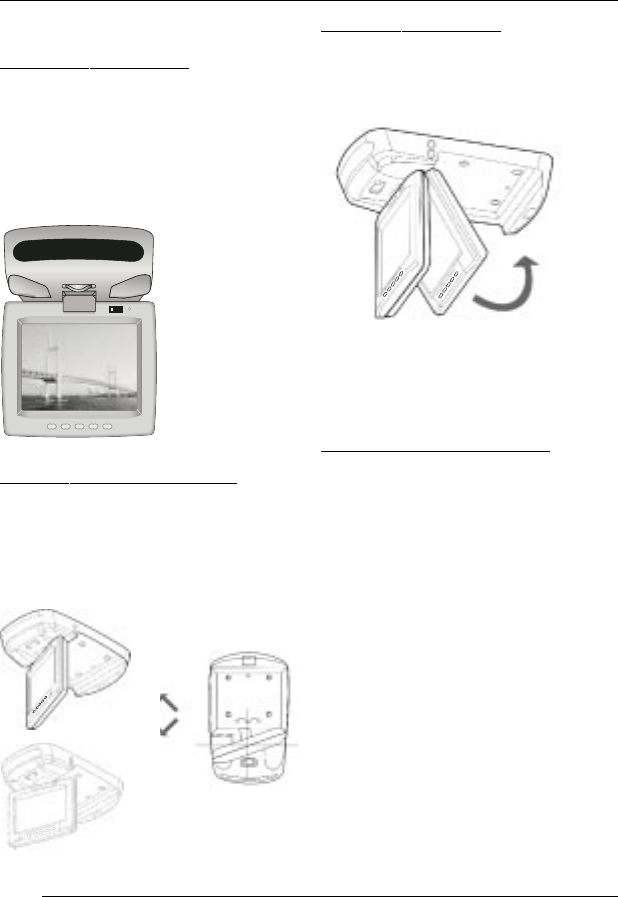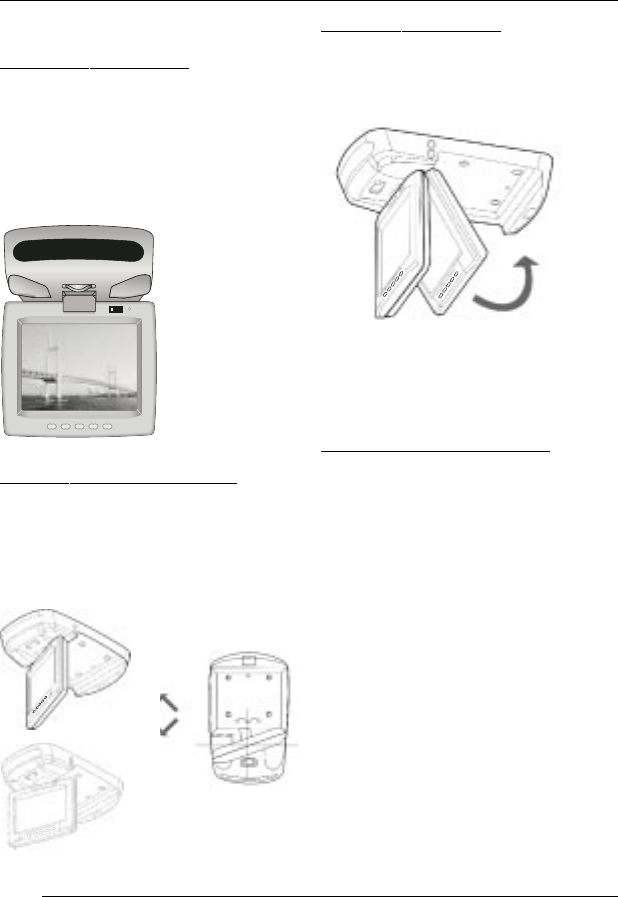
22
OPERATION
Operation
Opening the monitor
➮ Press the monitor release button to
flip down the LCD display.
➮ To watch the television, lower the
monitor until it is at an angle of 90
degrees to the main unit.
Repositioning the monitor
The monitor can be rotated by up to 30
degrees to the right and left from its
central viewing position (see the follow-
ing diagram).
Closing the monitor
➮ Rotate the monitor back to its cen-
tral viewing position (see the fol-
lowing diagram).
➮ Push the monitor back into its main
unit so that the screen clips back
into the releasing/locking mecha-
nism.
Switching on the monitor
Press the power-on button on the main
unit or on the remote control to switch
the monitor on/off.
Note:
Before the monitor is switched on, the
power indicator lights up orange. This
means that the monitor is connected to
the 12 V direct current electrical supply.
Furthermore, “NO SIGNAL” will flash on
and off in the on-screen display (OSD)
as long as there is no A/V input signal
present.