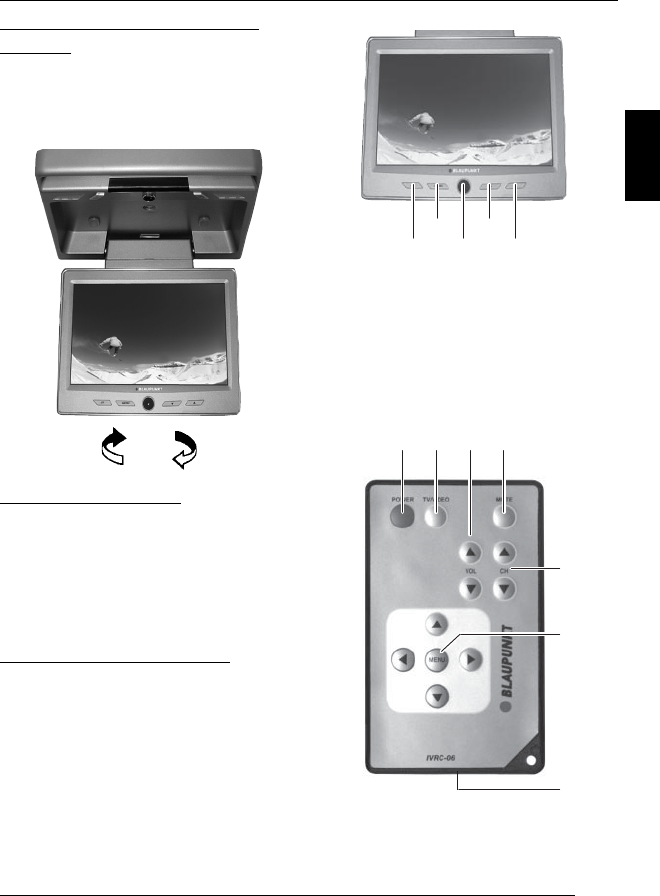
25
DANSK
ENGLISH
DEUTSCH
FRANÇAIS
ITALIANO
NEDERLANDS
SVENSKA
ESPAÑOL
PORTUGUÊS
OPERATION
Adjusting the position of the
monitor
The monitor can be rotated by up to
approx. 30° to the right and left from its
central viewing position.
Closing the monitor
➮ Turn the monitor back to its central
viewing position and push it into its
base unit so that it clips back into
the releasing/locking mechanism.
Switching on the monitor
Press the power-on button 9 on the
main unit or the button D on the re-
mote control to switch the monitor on/
off.
Note:
The button 9 lights up blue before the
monitor is switched on. This means that
the monitor is connected to the 12 V
voltage supply.
D
H
E
F G
I
J
9; 7
8:


















