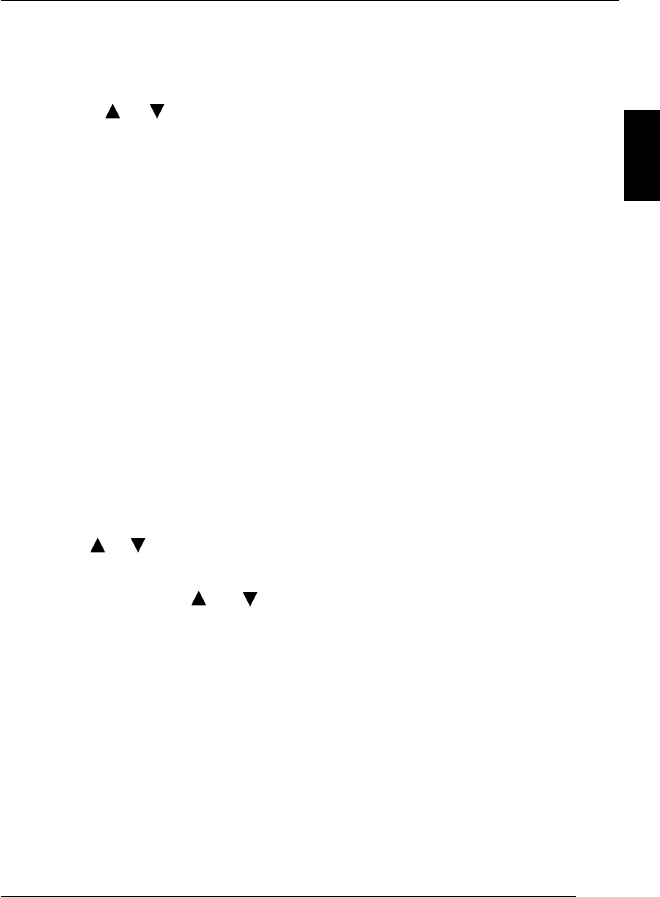
DANSK
19
ENGLISH
DEUTSCH
FRANÇAIS
ITALIANO
NEDERLANDS
SVENSKA
ESPAÑOL
PORTUGUÊS
FUNCTION
● ZOOM :
This mode is pre-set by default to “full”.
You can make the various adjustments
for the display mode that you want by
pressing the
or keys for the fol-
lowing options:
Full = display a 4:3 signal in a 16:9 im-
age format
ZOOM1 = picture height, zoom factor =
4/3
WIDTH1 = picture height and different
picture width
Normal = edge ratio 4:3
ZOOM2 = zoom factor = 8/7
WIDTH = different picture widths
WIDTH2 = picture height and different
picture width
ZOOM3 = picture height, zoom factor =
8/7
● SPEAKER:
Choose the “SPEAKER” option, then
switch the monitor loudspeaker on or
off with the
or keys.
● REVOLVE
With this function and the and keys
you can revolve the display on the
screen.
● RESET:
Select the “RESET PICTURE” option to
return all the adjusted parameters to
their factory pre-set values.
● MAIN MENU:
If you are in the sub-menu, select this
option to return to the main menu.
Technical data
System: NTSC/PAL dual
system
Power supply / consumption:
112 V DC
± 10%, <700 mA
Standby: < 1 mA
Video input level: Combined video
signal 0.7 -
2.0 Vp-p, 75 Ohm
Audio input level: 0 - 0.3 Vrms,
10 - 20 kHz
Operating temperature:
0° C - +60° C
Storage temperature:
-20° C - +70° C
Screen size (diagonal):
5.6", 7"
Contrast ratio: 150
Electrical power consumption:
< 9 W
Brightness: 400 cd/m
2
Screen technology:
TFT (thin film tran-
sistor) display sys-
tem
TECHNICAL DATA













