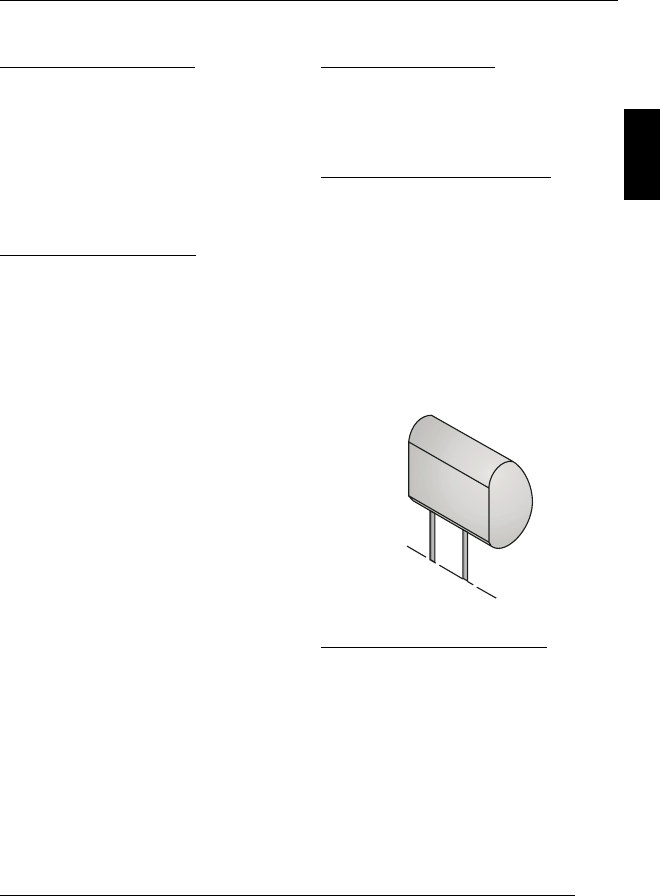
DANSK
17
ENGLISH
DEUTSCH
FRANÇAIS
ITALIANO
NEDERLANDS
SVENSKA
ESPAÑOL
PORTUGUÊS
Accessories
Accessories supplied
- Connecting cable
- Extraction tool
- Operating instructions
- Mounting plate
- Adapter cable for a direct connection
to an AV source
- IR remote control IVRC-06
Available accessories
- Monitor bracket 7608009300
The installation instructions are included
with the bracket.
Note regarding VIDEO IN/AUX:
Only use original Blaupunkt accessory
7 607 001 510.
Or else use a mono plug.
Fitting
Monitor installation
Note:
It is recommended that the fitting is car-
ried out at a specialist workshop.
Prepare the working area
➮ Remove the headrest, and place it
on a working surface that has been
cleared and cleaned, where the fur-
ther assembly procedures may be
carried out.
Note:
Take appropriate action to ensure that
the headrest is not damaged while fit-
ting the monitor.
Mark out the dimensions
➮ Feel the covering of the headrest
carefully to ensure that there are no
invisible parts that would prevent the
monitor from being fitted.
Mark out the surface that needs to be
cut out - its size must match that of the
installation frame.
ACCESSORIES FITTING

















