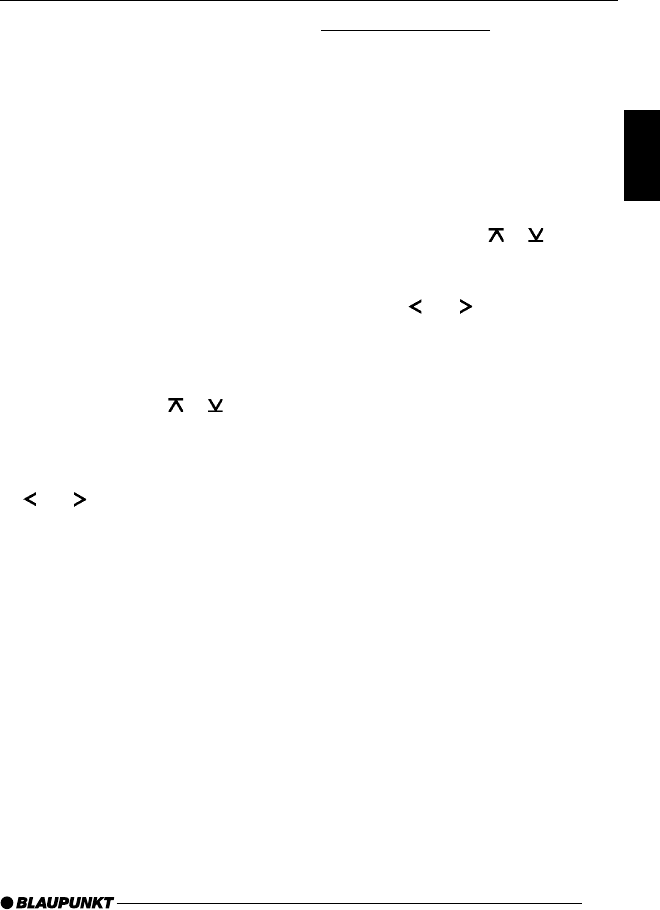
31
ENGLISH
DEUTSCH
FRANÇAIS
ITALIANO
NEDERLANDS
SVENSKA
ESPAÑOL
PORTUGUÊS
If a traffic information message is re-
ceived during a telephone call or whilst
a navigation announcement is being
made, the traffic message will only be
played after the call or voice output is
finished.
If you are already listening to a traffic
announcement and a telephone call
arrives or the navigation system wish-
es to make a voice output, the traffic
announcement will first be heard. Once
the traffic message is finished, you can
listen to the call or the voice output.
You can set the volume level at which
telephone calls and the navigation voice
output will first be heard.
➮ Press the MENU button :.
➮ Keep pressing the or button
9 until “TEL VOL” appears in the
display.
➮ Set the required volume using the
and buttons 9.
When you have finished making your
changes,
➮ press the MENU button : twice.
Note:
● Using the volume control =, you
can directly adjust the volume of
telephone calls and navigation
voice output (whilst they are being
heard).
Confirmation beep
For some functions you will hear a con-
firmation beep if you keep a button
pressed for longer than two seconds.
For instance, after storing a radio sta-
tion to a station button you will hear a
confirmation beep. The beep can be
switched on/off.
➮ Press the MENU button :.
➮ Keep pressing the or button
9 until “BEEP” appears in the dis-
play.
➮ Use the and buttons 9 to
switch between the options.
“OFF” means beep off, “ON” means the
beep is switched on.
➮ Press the MENU button :.
ADJUSTING THE VOLUME


















