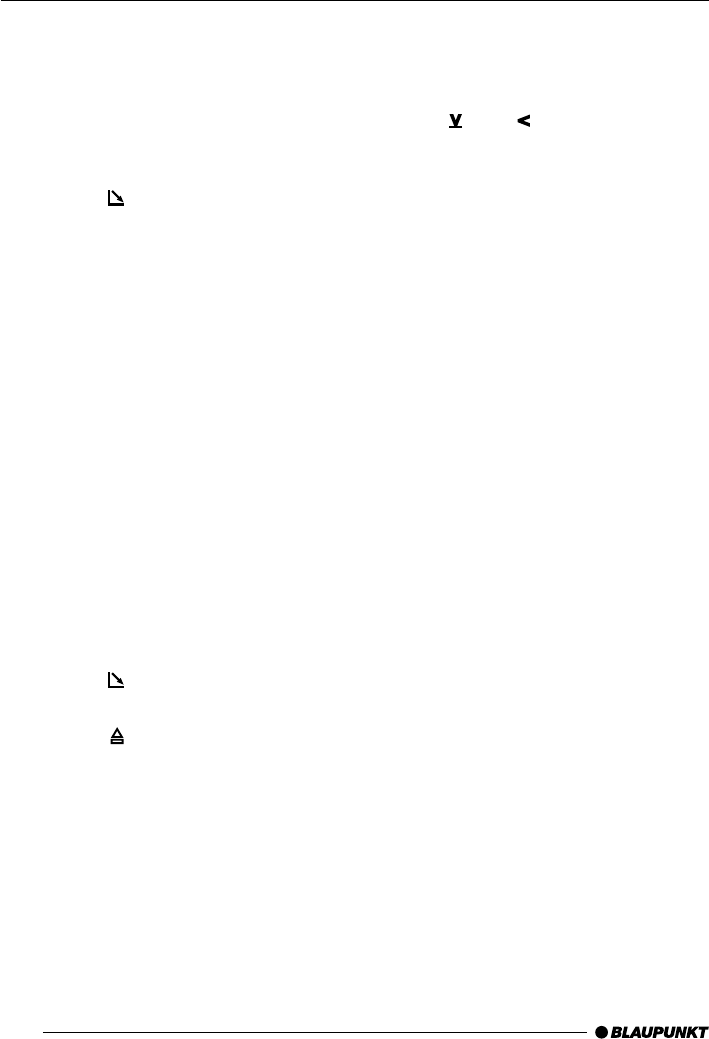
18
Selecting tracks
➮ Press any arrow button, 7, until the
number of the track you wish to hear ap-
pears in the display.
Press the or the button, 7, once to re-
start the track currently playing.
Fast search (audible)
For a fast forward or reverse search,
➮ Hold down any arrow button, 7, until
the fast forward or reverse search be-
gins.
Random track replay (MIX)
➮ Press the softkey, 4, indicating “MIX”.
“MIX MiniDisc” appears briefly in the display.
The next track played will be selected at ran-
dom.
Ending MIX
➮ Press the softkey, 4, indicating “MIX”
again.
“MIX OFF” appears briefly in the display.
SCAN function
Use this function to hear the start of each track
on the MD:
➮ Press the softkey, 4, indicating “SCA”
“SCAN” appears in the display. The start of
each track is played in ascending order.
Note:
You can set the amount of each track played.
Please read the section entitled “Setting
Scantime” in the chapter entitled “Radio Op-
eration”.
Ending SCAN: Continue listening
➮ Press the softkey, 4, indicating “SCA”
again
The current track continues playing.
MiniDisc operation
You can use this equipment to play any stan-
dard MiniDisc.
Starting MiniDisc operation,
Inserting MiniDisc
● If there is no MiniDisc in the disc-drive:
➮ Press the button, 1.
The console opens.
➮ Gently push the MiniDisc with the print-
ed side upwards into the drive until you
feel it stop.
The MiniDisc is automatically drawn into the
disc-drive.
This process should not be interfered with
manually, neither hindered nor accelerated.
➮ Gently close the console until you feel it
click into place.
The MiniDisc menu appears, the disc begins
to play.
● If there is already a MiniDisc in the
drive:
➮ Press the MD button, <.
The MiniDisc menu appears and the disc
begins playing exactly where it cut off.
Removing MiniDisc
➮ Press the button, 1.
The console opens.
➮ Press the button on the opened con-
sole.
The MiniDisc ejects.
➮ Carefully remove the MiniDisc.
Note:
If you do not remove the MiniDisc within 30
seconds, it will be drawn back into the drive.
MINIDISC OPERATION


















