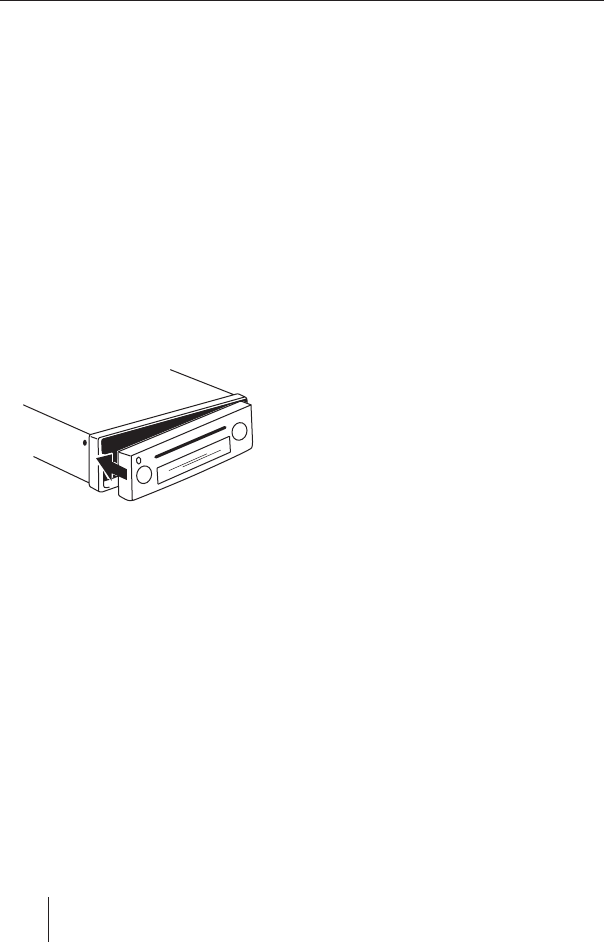
34
Switching on/off
There are various ways of switching the
device on/off:
Switching on/off using the vehicle
ignition
The device will switch on/off simultaneously
with the ignition if the device is correctly
connected to the vehicle’s ignition and you
did not switch the device off by pressing
button 1.
Switching on/off using button 1
u
To switch on the device, press button
1.
u
To switch off the device, press and hold
down button 1 for longer than two sec-
onds.
The device switches off.
Note:
To protect the vehicle battery, the device
will switch off automatically after one
hour if the ignition is off.
Switching on with CD draw-in
If the device is switched off and no CD is
in the drive,
u
gently insert the CD with its printed
side uppermost into the drive 6 until
you feel some resistance.
The drive draws in the CD automatically.
You must not hinder or assist the drive as
it draws in the CD.
The device switches on and CD playback
starts.
The locking mechanism of the control panel
is unlocked.
u
Pull the control panel straight out of
the device and to the left.
The device switches off.
All the current settings are saved.
Any CD already inserted in the device
remains there.
Attaching the control panel
u
Push the control panel into the guides
of the device from the left to the right.
u
Carefully push on the left side of the
control panel until it clicks into place.
Note:
When attaching the control panel, make
sure you do not push on the display.
If the device was still switched on when you
detached the control panel, it will automati-
cally switch on with the last setting activated
(radio, CD, CD changer or AUX) when the
panel is replaced.
Switching on/offDetachable control panel
02Milano_SRemoMP26_eng.indd 3402Milano_SRemoMP26_eng.indd 34 06.01.2006 13:04:03 Uhr06.01.2006 13:04:03 Uhr


















