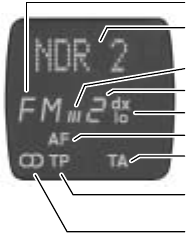
Heilbronn RCC 24
16
7 Display
Waveband
Station name/
frequency
Memory bank
Preset button
Tuning sensitivity
Alternative frequency
Priority of traffic
announcements
Traffic program
identifier
Stereo symbol
8 1, 2, 3, 4, 5, 6 - preset buttons
You can store 6 stations on each FM
memory bank (I, II, III and T).
To store a station: Press button during
radio operation and hold it down until
the radio resumes play.
To recall a station: Select a memory
bank (press repeatedly if necessary
and then press the required preset but-
ton.
Extra function:
Coding - Read chapter “Anti-theft co-
ding” first.
Buttons 1, 2, 3, 4 - To enter the four-
digit code.
9 TS (Travelstore)
To store the six most powerful nearby
stations automatically with Travelstore:
Store: Press TS until seek tuning starts
(see display).
Recall: Press TS. Then briefly press
one of the presets 1, 2, 3, 4, 5, 6.
: FM
To select one of the FM memory banks
I, II or III.
To change the memory bank:
Press button until the desired memory
bank is indicated in the display.
; AF button (Alternative Frequency)
RDS mode
If AF is on, the radio will automatically
switch to the strongest frequency of the
same program.
“AF” on/off: Press AF button briefly.
< TA (Traffic Announcement)
If TA is on, only traffic announcements
will be received.
TA on/off: press button.
= DSC (Direct Software Control)
Use the DSC function to change a
number of basic settings. See “DSC
programming” for more details.
> BAS - Bass
TRE - Treble
BAL - Balance (left/right)
To select, press TRE, BAS or BAL.
The set value is shown in the display
(e.g. TRE +5).
Then use the rocker switch 2 to chan-
ge the value. Press any other button to
store the new value.
If the value is not changed within 8 se-
conds, the display will show the pre-
vious setting again.
? Security LED (CODE-LED)
Flashes as additional anti-theft protec-
tion when the car radio is turned off,
provided you have activated this mode
before under DSC - CODE-LED.
















