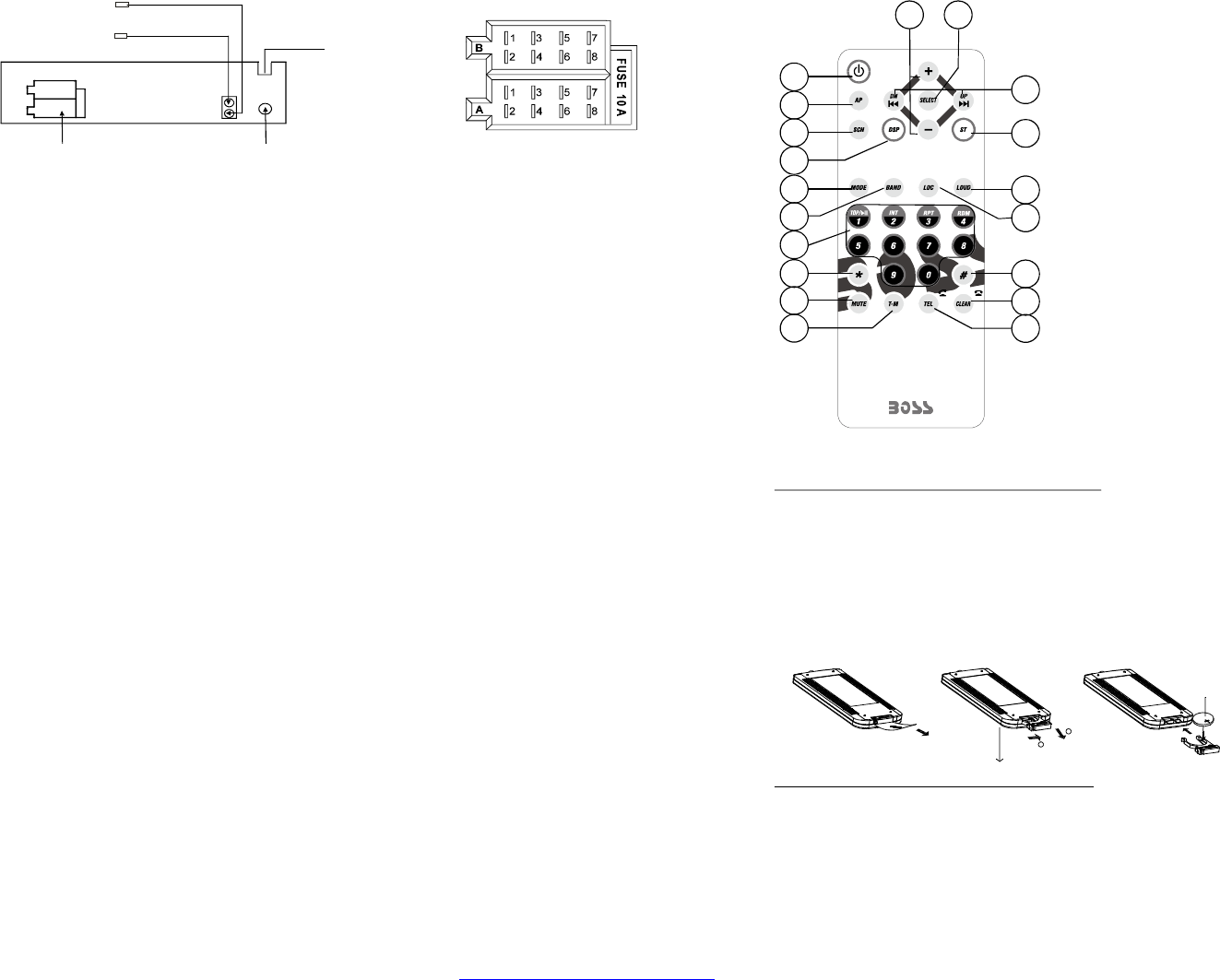
CONNECTORA
1.
2.
3.
4.YELLOWMEMORY+12V
5.BLUEAUTOANTENNAB+
6.
7.REDPOWERB+
8.BLACKGROUND
CONNECTORB
1.VIOLETR.RSP(+)
2.VIOLETBLACKR.RSP(-)
3.GREYF.RSP(+)
4.GREYBLACKF.RSP(-)
5.WHITEF.LSP(+)
6.WHITEBLACKF.LSP(-)
7.GREENR.LSP(+)
8.GREENBLACKR.LSP(-)
DESCRIPTIONOFBUTTONSONREMOTECONTROL
1.POWERbutton
2.A.Pbutton
3.SCN(SCAN)button
4.DSPbutton
5.MODEbutton
6.BND(BAND)button
7.Number(0~9)buttons
8.*button
9.MUTEbutton
10.T-Mbutton
11.TELbutton
12.CLEARbutton
13.#button
14.LOCbutton
15.LOUDbutton
16.STbutton
17.>>|and|<<buttons
18.SELbutton
19.+and-buttons
REMOTECONTROL
1.Pleaseremoveinsulatingsheetoutofremotecontrolbeforeuse.
Pulloutinsulatingsheetinthedirectionasperfig.1.
2.Whenchangingbatteryforremotecontrol,firstpullthemovableblockhold
inthedirectionasindicatedinFig.2arrowA.Thenpullthebatteryholderout
fromtheremotecontrolinthedirectionasindicatedinFig.2arrowB.
3.Replacetheoldbatterybyanewbatterywith(+)polaritysideupward.Then
returnthebatteryholdertotheremotecontrolbypressingthebatteryholder.
PleaseseeFig.3.
Load/unloadingbatteryofremotecontrol
:
1.Improperuseofbatterymaycauseoverheatingorexplosion.Whichmayresult
injuryorfire.
2.Batteryleakagemaycausedamagetotheremotecontrol(BatteryLife:6
monthswithnormaluseinnormalroomtemperature).
3.Donotshortthebattery.
4.Donotthrowthebatteryintothefire.
5.Toavoidtheriskofaccident,keepthebatteryoutofreachofchildren.
Noteaboutthebatteryofremotecontrol
+sideup
B
A
Fig.1 Fig.2
Fig.3
ISOSOCKETSKETCH
ISOSOCKET
WIRESCONNECTION
RADIOANTENNAJACK
BTANTENNA
RCAOUTPUT
RCAOUTPUT
WHITE
RED
Page9
Page2
1
2
3
4
5
6
7
8
9
10 11
12
13
14
15
16
17
18
19
PDF created with FinePrint pdfFactory trial version http://www.pdffactory.com








