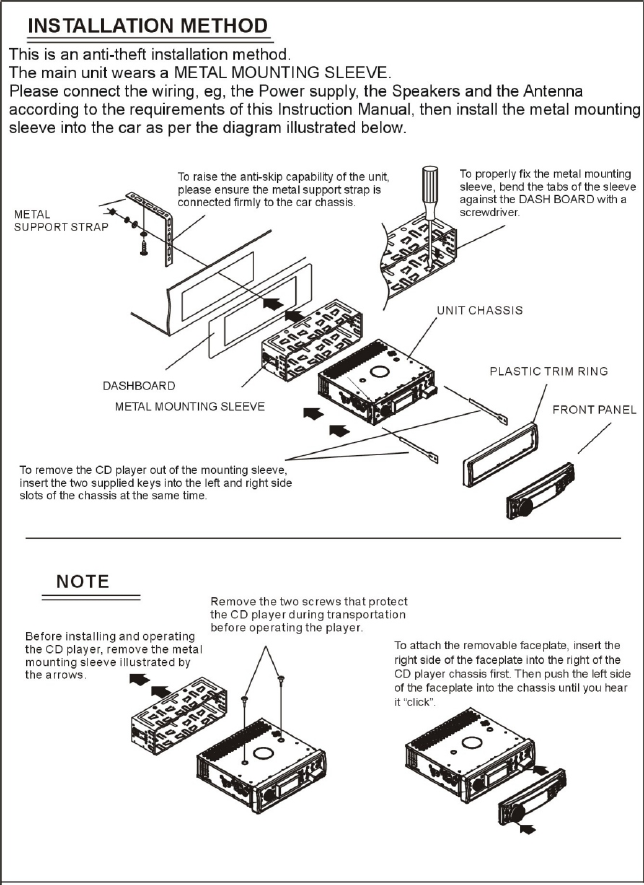
Page 4 Page 7
2) Press the INT button to sample the first 10 seconds part of each track, and the
INT ON will be visible on the LCD display.
In the process of INT, pressINT button again to stop sampling and to continue
playing the current track, and the LCD will display INT OFF.
3) Press the RPT button once to play the current track repeatedly, and the RPT
ONE will be visible on the LCD display.
During MP3/WMA disc or USB mode, press the RPT button twice
continuously to play the current folder repeatedly, and the RPT ABM will be
visible on the LCD display.
In the process of RPT, press RPT button again to stop playing repeatedly
mode and the LCD will display RPT OFF.
4) Press the RDM button to play all tracks on disc in random order, and the
RDM ON will be visible on the LCD display.
In the process of RDM, press RDM button again to stop playing in random
order and the LCD will display RDM OFF.
5) Press the -10 and +10button to move up and down10 tracks at a time.
When the remained total tracks is lack of 10, the both buttons are inactively.
9. BAND AND LOC BUTTON
In radio mode,press the BND button briefly to select the radio broadcasting
band you would like to hear. The AM/FM band is toggled cyclically through the
tuning bands:
->FM 1-> FM 2 -> FM 3 -> MW 1->MW 2 ->.
Press and hold the BND button to select LOCAL/DX mode.
Note: This button is only for FM reception. In AM mode, LOC is void.
10. MODE BUTTON
Press the MODE button to change among tuner (radio), disc (when a disc is
loaded), USB (when an USB stick is inserted) and AUX mode.
11. EJECT KEY
In the power on state, the loaded disc can be ejected by pressing the EJ key.
12. LOUDNESS BUTTON
When press briefly, the LOUD mode is turned on, its to enhance the bass sound
effect when the volume level is low. Press again to cancel the loudness effect.
13. AS/PS BUTTON (Auto-storage /Preset scan)
During radio mode:
1) when press and hold for more than 1 second, the radio searches from the
current frequency and checks the signal strength level until 6 station are
found. And then the 6 stations frequency are preset to the corresponding
preset memory numbered bank. The auto-storage operation is implemented
in the each selected band. When the auto-storage operation is finished, the
radio execute the Preset Scan.








