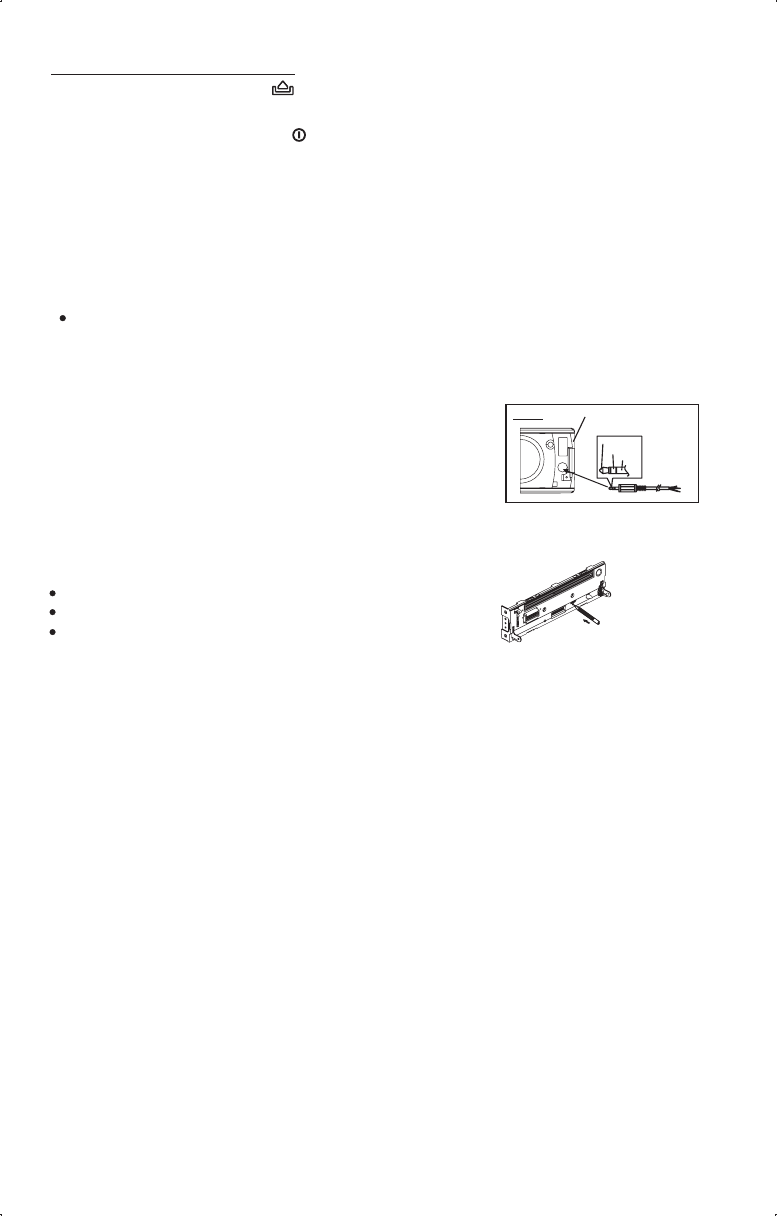
Pressthisbuttontoturnonoroffthepower.
6. BASIC OPERATIONS
5) POWER ON/OFF BUTTON ( )
10) DISPLAY BUTTON( DIS )
E - 6
Press this button briefly, the LCD will display the clock for about 2 seconds, then return to
previousdisplaymode.
ClockAdjustment
Underclock display mode,press DISP buttonuntil theLCD flashes, pressTuningUp Buttonto
adjusthourandTuningDownButtontoadjustminute.
7) SOURCE BUTTON (SOURCE)
Press this button to select different mode , sequence as follow:
A) Tuner mode (Radio)
B) CDP / MP3 (only if a CD or MP3 disc is inserted)
C) AUX IN (optional, only if this unit with this features)
Connect the external signal to AUX in jack located at the
front of the panel , then press Mode button to select Aux
mode. Press Mode Button again to cancel Aux Mode and
returntopreviousmode.
14) AUX-IN JACK ON FRONT PANEL
The RESET button is located on the main unit (as shown on the diagram). To press it vertically
with a ballpoint pen or metal object will activate it. The reset button is to be activated for the
following reasons:
Initialinstallationoftheunitwhenallwiringiscompleted.
Allthefunctionbuttonsdonotoperate.
Errorsymbolonthedisplay.
RESET BUTTON
Note: If press RESET button, the unit still cannot function normally, please use a cotton swab
soakedinisopropylalcoholtocleanthesocketonthebackofthecontrolpanel.
Press the Panel Button to fold down the front panelopen .
1) PANEL OPEN BUTTON ( )
FRONT CABINET
RIGHT TRACK
GROUND
AUX IN
LEFT TRACK
AUX IN


















