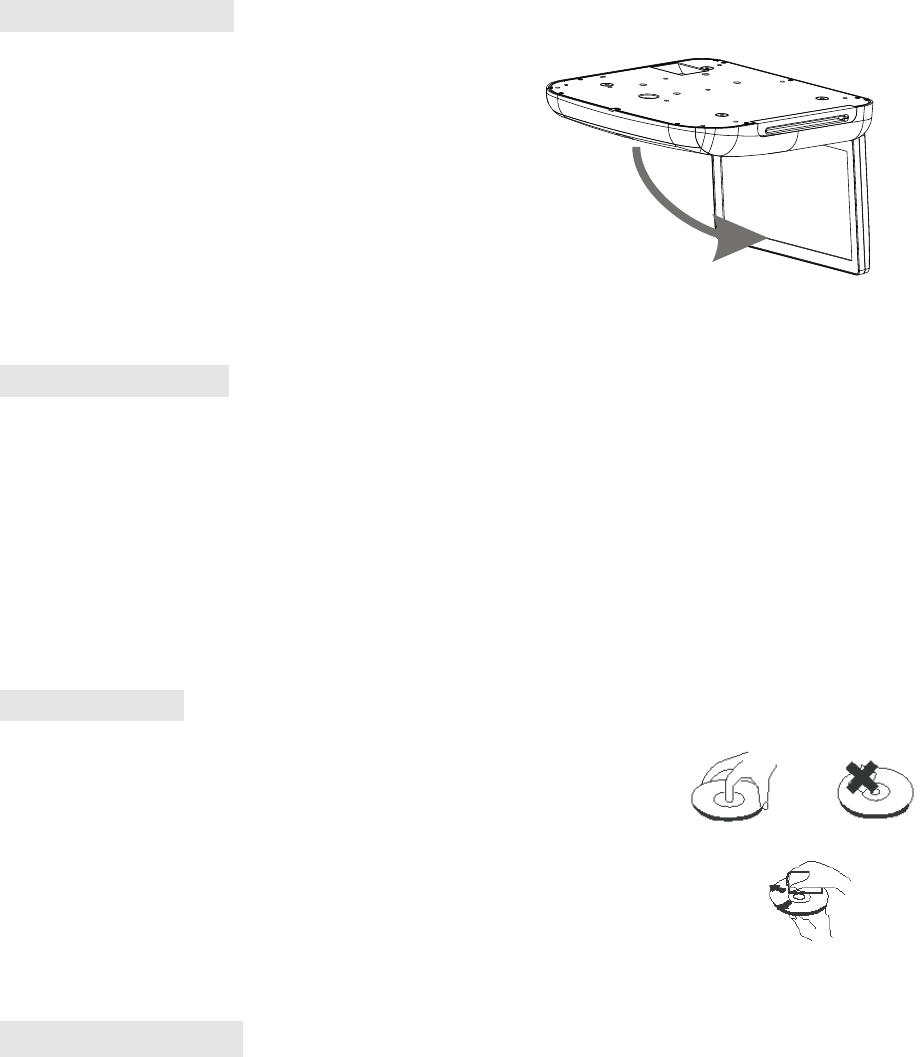
9
BasicOperation
Open
the
monitor
1.
PressthePanelopenbuttontolower
theoverheadmonitorscreen.
2.GentlyswingtheLCDdownandadjust
theangleforviewing.
CAUTION:TheLCDopenstoamaximum
angleof120° degrees.Donotattempttoopenitfurther.
Stow
the
monitor
Gentlypushthebacksideofthedisplaypaneluntilitclicksintotheoverhead
housing.Themonitorturnsoffautomaticallywhenyoureturnittotheclosed
position.
Note:Whenclosingthedisplaypanel,donotletcordsorotheritemsget
caughtbetweenthedisplayandtheoverheadhousing.Doingsocan
seriouslydamagethescreen.
Foryoursafety,closetheLCDpanelwhenyouarenotusingit.
Handling
disc
l Tokeepadiscclean,donottouchtheplayside
(non-labelside).
l Donotattachstickynotestoorputtapeonadisc.
l Keepdiscsawayfromdirectsunlightandheat.
l Storediscsinaprotectivedisccase.
l Tocleanthedisc,wipethediscoutwards
fromthecenterwithacleancloth.
Turn the player on
1.Usethesystemwiththevehiclerunningorwiththeignitionkeyswitchin
the"accessory"position.
2.
Tolowerthescreen,pressthePanelOpenbuttonandmovethescreen
intoaviewingposition.Thesystemwillpoweronautomatically.
3.Touch SOURCE icontoswitchthemode.
Note:YoucannotinsertaDVDintotheslotifyouhaveselectedan
alternateaudio-videosource(AV 1 IN AV 2 IN oripod/iPhone).


















