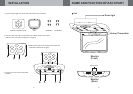2
CAUTION 4
INSTALLATION 5
NAME AND FUNCTION OF EACH PARTS 6
Unit 6
Remote Control 7
CONNECTIONS 8
HOW TO OPERATION THE MONITOR 9
Releasing The Monitor 9
How To Watch Monitor 9
SPECIFICATIONS 10
Please read this User
,
s Manual in detail and use the set properly.
9
CONTENTSHOW TO OPERATE THE MONITOR
POWER
POWER
PUSH BUTTON
Releasing the Monitor
Push the open button (located on the front edge of the screen housing)
and lower the monitor to the desired angle. You can also adjust the
swivel angle.
How to watch the monitor
UNIT
REMOTECONTROLLER
1. Connect the monitor to the external devices.
2. Press the POWER button on either the remote control or the unit once to turn
the power on.
Press the same POWER button to turn the power off.
3. Turn on the external devices and view.