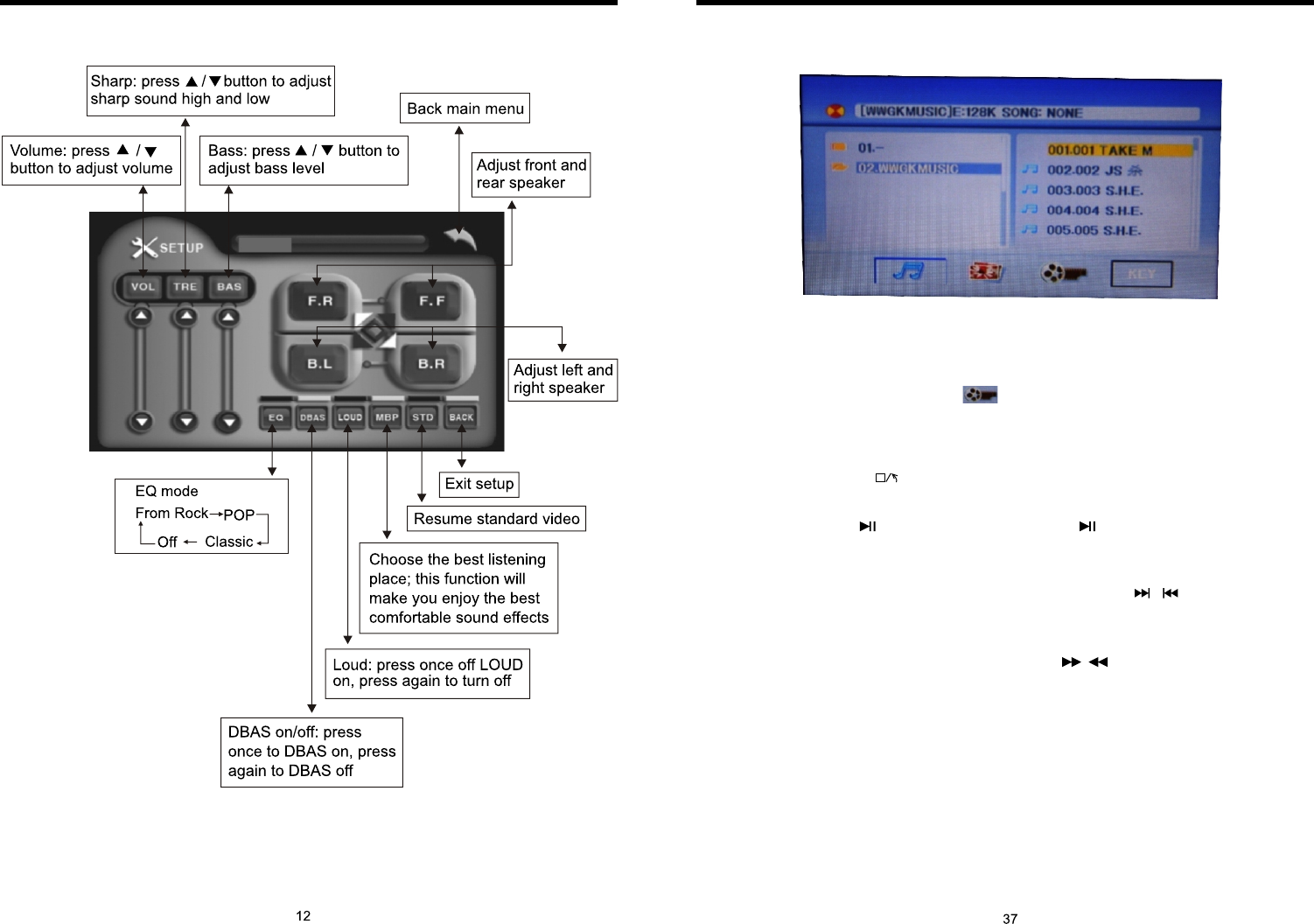
INSTRUCTIONS INSTRUCTIONS
4. Repeatedly play
In mode, press AMS/RPT button on remote control, to startup following, repeat
Single song repeat→ → Repeat play off.
CD
Mp3 disc: Directory repeat
20.MP3/USB/SD OPERATION
1.Insert SD card or USB, MP3 disc; click the name of the song directly to select the song
you want to broadcast. If there are pictures or video document in the disc or SD card,
you can select the relative icon to broadcast.
2.playback MP4 files,the touch screen into the MP4 format,you can click directly or
throngh remote control and touch button to choose the direction you need MP4 repertoire.
KEY
3.This interface of DVD touch function will display if you click on KEY.
(Please refer to the instruction of DVD touch function)
Note:By a remote control stop button to return to the playback screen.
1.Pause play
In playing mode, press button on remote control, or touch button on display to
pause. Press again to back to normal play.
2.Previous/next song play
In playing mode, press SEEK + / SEEK - on remote control, or / touch button on
display to choose previous/next song.
3.Speed forward / backward play
Press SEEK + / SEEK - button on remote control, or / touch button on display to
speed forward or backward playing.
10.ADJUST MODE


















