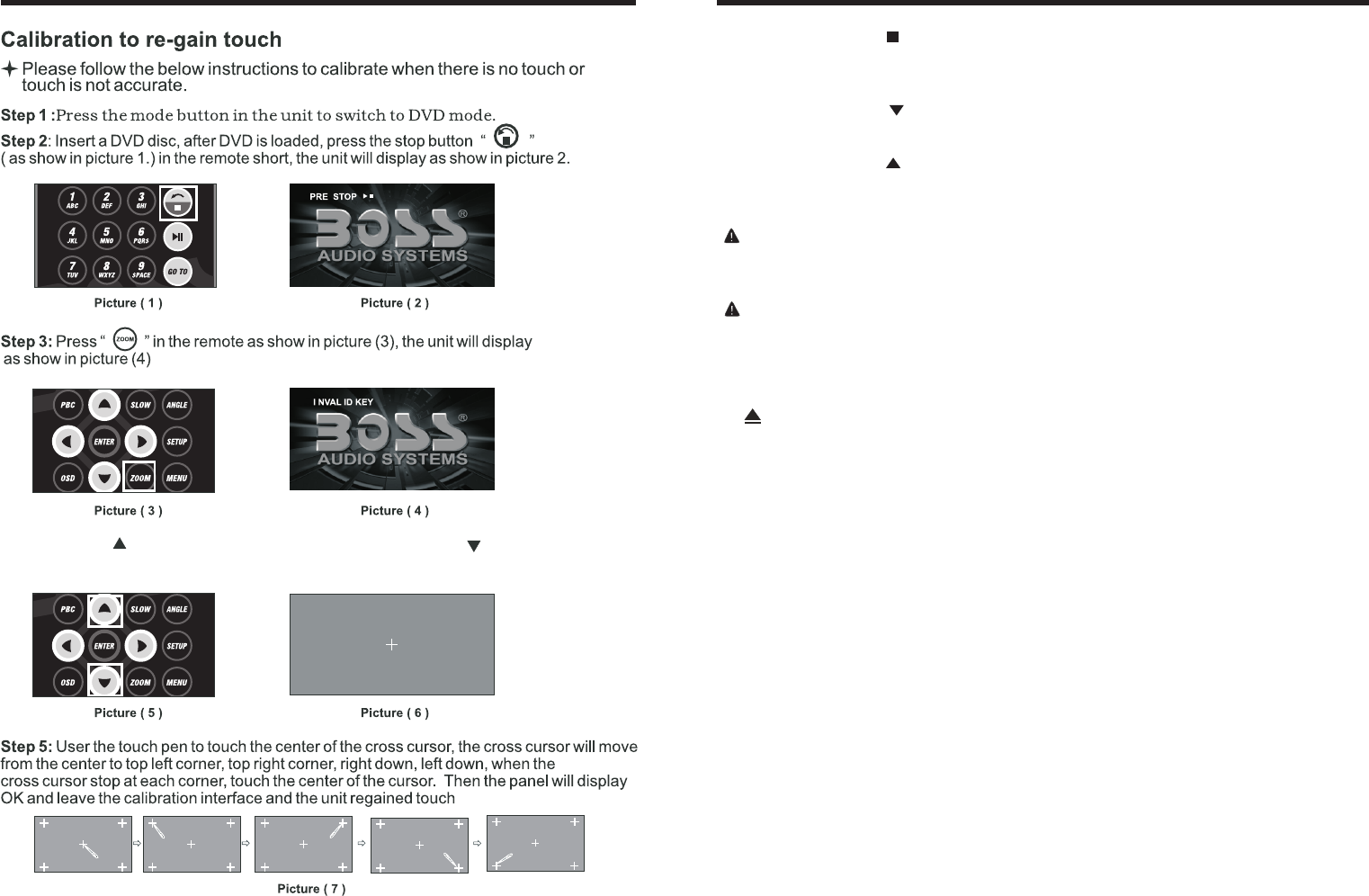
INSTRUCTIONS
04
INSTRUCTIONS
15
11. Number Button 4 /
In radio mode, press this button to hear radio preset;
In disc playback mode, press this button for to stop playback.
12. Number Button 5 /
In playback mode, press the button to adjust the angle of screen.
13. Number Button 6 /
In playback mode, press the button to adjust the angle of screen.
14. Dual (front and rear)AUX
Warning :You can only use either front or rear AUX at a time. Never connect both front
and rear AUX at the same time!
15. Dual (front and rear)USB
Warning :You can only use either front or rear USB at a time.Never connect both front
and rear USB at the same time! This could cause malfunctions.
16. IR
To receive infrared signal from the remote controll.
17.
When there is a disc in the unit, press the button to eject the disc.
18. SD
Insert SD/MMC card, the unit will play the files automatically.
19. RESET
If the unit or its connected device dose not work normally, use prong object to press the
button.
After the unit restart, the setup returns to its previous status.
Step 4: Press“ ” button in the remote and then quickly press “ ” button as show in
picture (5) and you will enter the touch calibration interface as show in picture (6).
picture (7).












