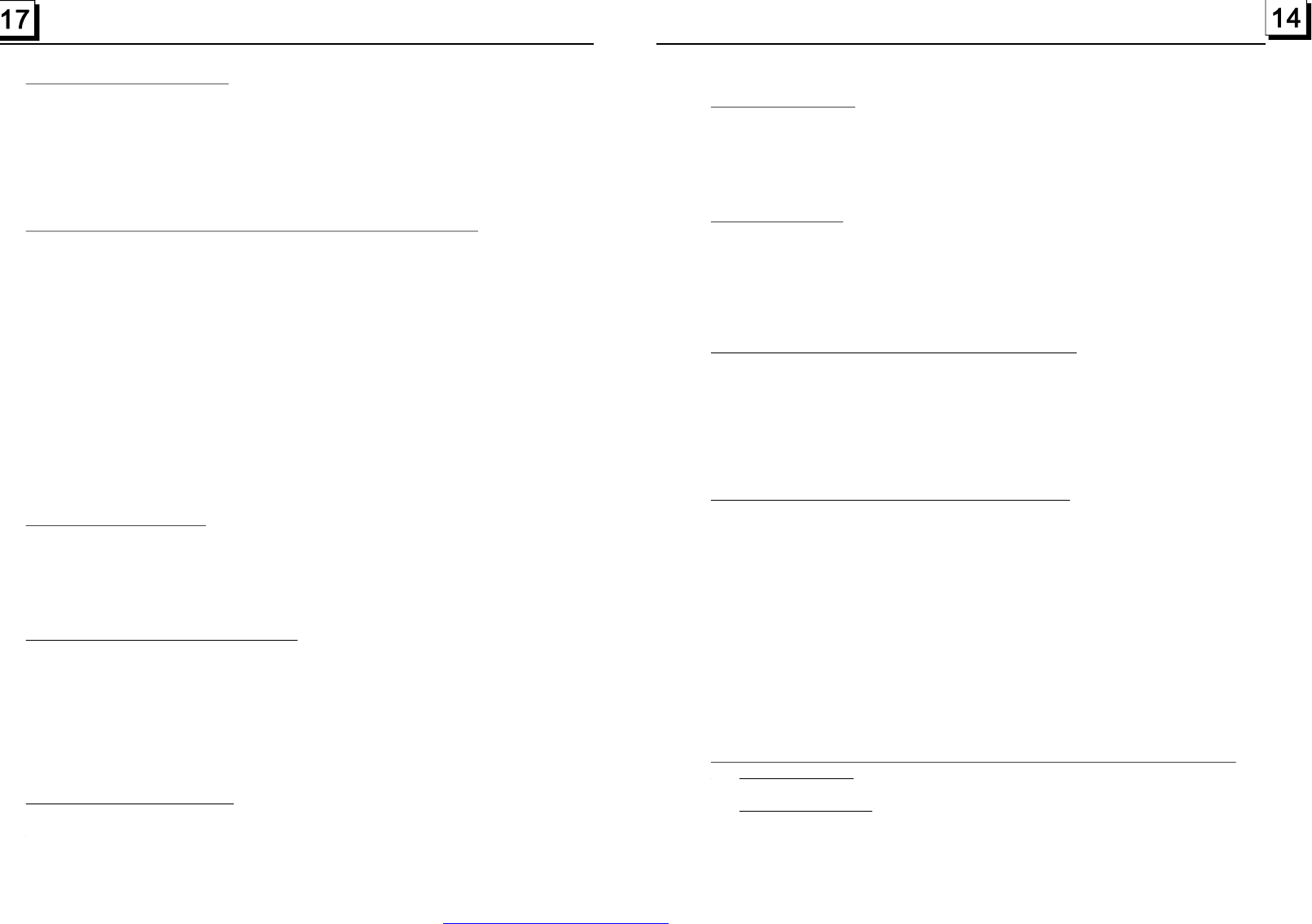
4.2PausePlayback
4.3StopPlayback
4.4SelectChapter/Trackwiththe>>|or|<<Button
4.5SelectChapter/TrackwiththeNumberButtons
4.6SelectChapter/TrackwiththeRoot/PBCMenu(Ifthediscincludesthe
root/PBCmenu)
WhenplayingDVD
WhenplayingDVD/VCD/CD/MP3/WMA,pressthePAUSEbuttononIR
remotecontroltopausetheplayback,pressthePLAYbuttontoresume
normalplayback.
WhenplayingDVD/VCD/MP3/WMA/CD,presstheSTOPbuttononceto
pausetheplayback,thenpressthePLAYbuttontoresumethenormal
playback;presstheSTOPbuttontwicetofullstoptheplayback,thenpress
thePLAYbuttontostartplayingfromthebeginningofthefirstchapter/track.
Pressthe>>|or|<<buttonduringplaybacktoselectthenextorprevious
chapter/tracktoplayback.
Note:Pressthe>>|or|<<buttonmultipletimestoadvance multiplechapters/
tracksforwardorbackward.
WhenplayingDVD/VCD(PBCOFF)/MP3/WMA/CD,pressoneofthe1~9
andthe0/10numberbuttonstodirectlyselectandplaythe1stto10thtrack
/chapter(the0/10buttonisusedasthe10button).
Ifyouwanttoplaythetrack/chapterlargerthan10,usethe10+,1~9and
0/10button.Example1:toplaythe13thtrack/chapter,firstpressthe10+
buttononce,thenpressthe3button.Example2:toplaythe34thtrack/
chapter,firstpressthe10+button3times,thenpressthe4button.
(The0/10buttonisusedasthe0button)
Note:longpressingthe+10or-10buttoncanplaythenext10thorprevious
10thchapter/track(onlyforMP3/WMA).
1.PresstheTITLEbuttonontheremotecontroltodisplaythetitlelist.
4.11PlaybackinScanMode
4.12Playbackfromaspecifiedchapter/trackoraspecifiedtime
4.13PlaybackinRandom
4.14PlaybackinDifferentView-Angle
4.15PlaybackinZoomMode
1.WhenplayingVCD(PBCOFF)/CD,presstheINTbuttontoplaytheprevious
15secondspartofeachtrackonthedisc.PresstheINTbuttonagainto
resumenormalplayback.
2.WhenplayingDVD/MP3/WMA,theINTbuttonisnotavailable.
1.WhenplayingDVD,presstheSEARCHbuttontodisplayainterfaceand
highlightthetitleitem,thenusethenumberbuttonstoinputtheserialnumber
ofthetitle;usethedirectionbuttonstohighlightthechapteritem,thenusethe
numberbuttonstoinputtheserialnumberofthechapter;youcanstillusethe
directionbuttonstohighlightthetimeitem,thenusethenumberbuttonsto
inputthedesiredtimetostartplayback;finallypresstheOKorPLAYbutton
toplaytheselectedchapterorplayfromtheselectedtime.
2.WhenplayingVCD/MP3/WMA/CD,presstheSEARCHbuttontodisplaya
interfaceandhighlightthetrackitem,thenusethenumberbuttonstoinput
theserialnumberofthetrack;youcanstillusethedirectionbuttonsto
highlightthetimeitem,thenusethenumberbuttonstoinputthedesired
timetostartplayback;finallypresstheOKorPLAYbuttontoplaytheselected
trackorplayfromtheselectedtime.
WhenplayingDVD/VCD(PBCOFF)/MP3/WMA/CD,presstheRDMbuttonto
switchbetweenRANDOM(ON)/RANDOMOFF.WheninRANDOM(ON)mode,
itwillplayinrandom.
1.WhenplayingVCD/MP3/WMA/CD,theVIEW-ANGLEbuttonontheIRremote
controlisnotavailable.
2.WhenplayingDVD,presstheVIEW-ANGLEbuttonrepeatedlyontheIR
remotecontroltoviewindifferentangle.(ThisfunctionisonlyfortheDVD
mediawithANGLEfunction)
Invideo/imagemode,duringplayback,presstheZOOMbuttoncontinuously
toenlargeacertainareaoftheimagesonthescreenwiththesemultiples:
PDF created with FinePrint pdfFactory trial version http://www.pdffactory.com


















