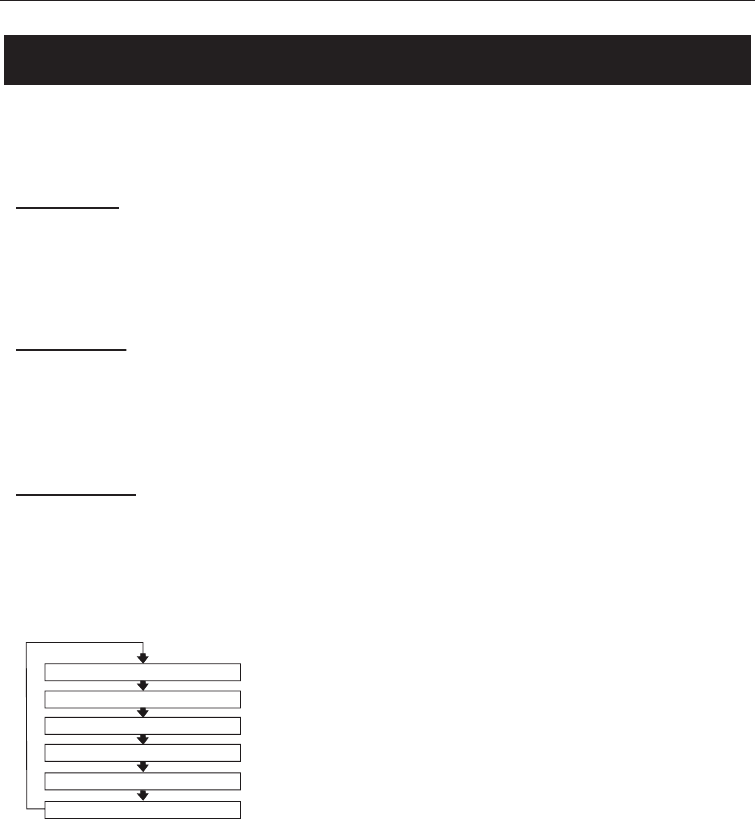
12
BR05DAB
OPERATING INSTRUCTIONS
Using the Menu in FM Mode
Scan Setting
Audio Setting
Radio Info
Press the MENU Button to enter the Menu mode. Press the < & > Button to scroll through the options
below:
1. Press the MENU Button to access to the Main Menu.
2. Press the < and > Button until "Scan Setting" is displayed.
3. Press the SELECT Button to confirm.
4. Then press the < and > Button to select either "All Stations" (Radio will scan for all Staions) or
"Strong Stations Only" (Radio will only scan for Strong Signal Stations), then press SELECT.
1. Press the MENU Button to access to the Main Menu.
2. Press the < and > Button until "Audio Setting" is displayed.
3. Then press the SELECT Button to confirm.
4. Press the < and > Button to select "Stereo or Allowed" or "Forced Mono".
5. To confirm, press the SELECT Button.
Press the INFO Button to view the various radio information provided by the station broadcaster. The
information will be displayed on the second line. Press the INFO Button repeatedly to scroll through
the information provided. Please refer to the diagram below - showing the order of sequence.
NOTE: Once you reach the last info setting the next press will return you to the first setting.
NOTE: If no information provided by the broadcaster no information will be displayed.
Program Type
Program Name
Audio Mode Stereo Mono( / )
Time
Date
Radio Text
1. Program Type - This is the type and description of
the program you are listening to and provided by the broadcaster.
2. Program Name - Is the name of the station you are listening to.
3. Audio Mode - This shows whether the current station is
broadcast in stereo or mono.
4. Time - This shows the current time provided by the broadcaster.
5. Date - This shows the current time provided by the broadcaster.
6. Radio Text - This the the RDS information provided by the
broadcaster. This is the scrolling text if provided.


















