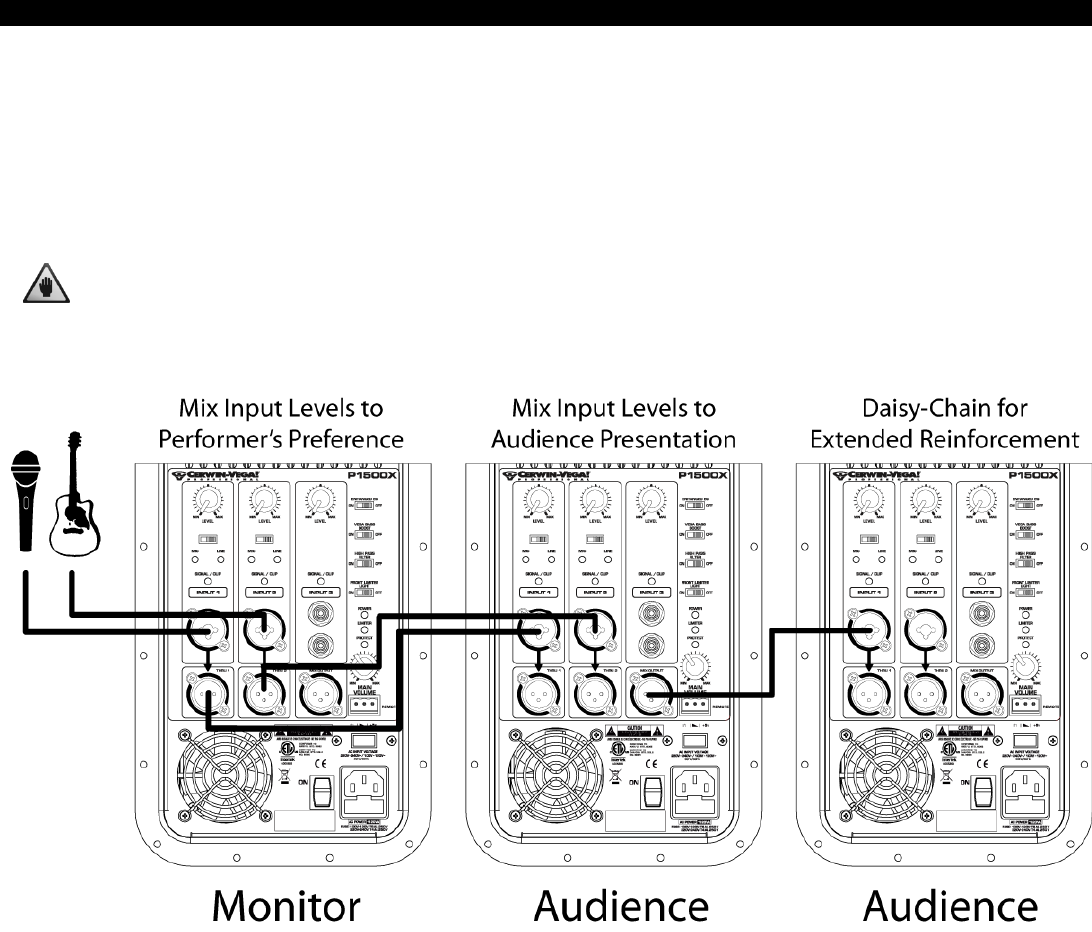
CERWIN-VEGA! PROFESSIONAL
22
Application #5 – Adding a P1500X as a Stage Monitor
In a live performance, the performer may wish to have a stage monitor to help hear the performance better. The
diagram below shows a P1500X used as a stage monitor for the performer plus two P1500X speakers (daisy-chained) for
the audience. The performer(s) may have a different mix requirement than the audience which means all the THRU
outputs from the performer(s) must be taken to the first loudspeaker used to cover the audience. At the first
loudspeaker, the input levels can be mixed to the preferred presentation for the audience. The performer’s monitor can
be mixed to the performer’s specific requirements without affecting what the audience hears
NOTE: Careful positioning of the monitor loudspeaker is required as the proximity to the microphone is
susceptible to feedback. As a general rule, never point the microphone towards the loudspeaker.


















