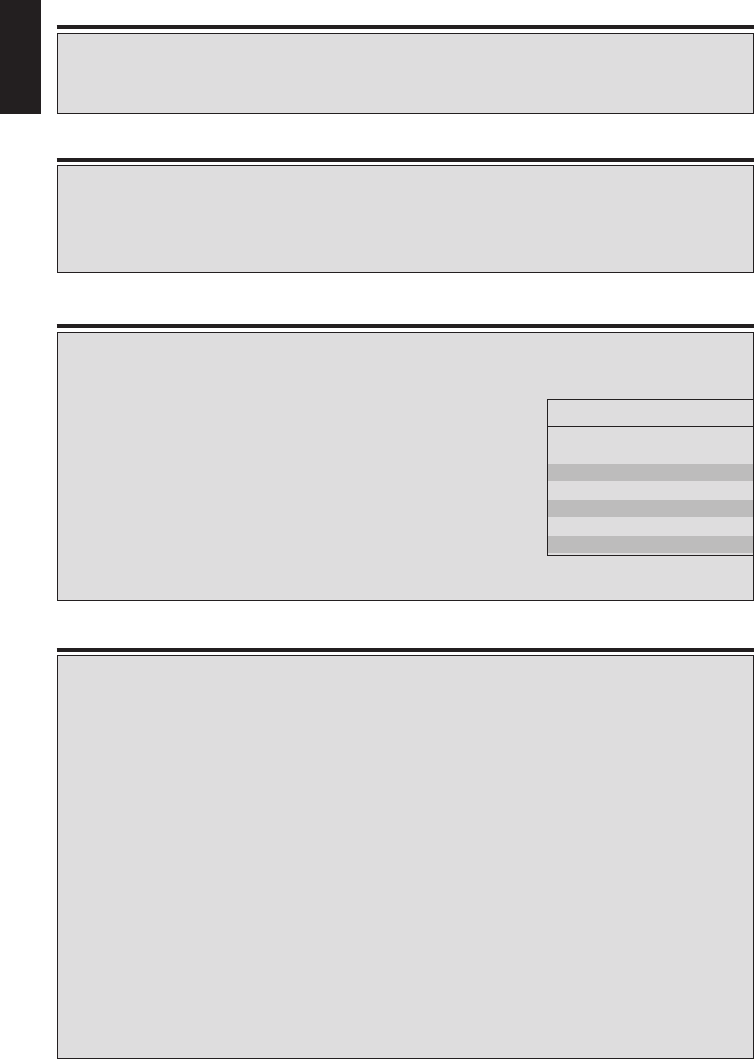
22 APX/DPX Amplifiers
English
Amplifier shuts down after playing for a period of time
• Thermal protection circuits are shutting the amplifier off: Check the location for
adequate ventilation. Relocate amplifier as required. Consult an authorized
Clarion audio dealer.
Distorted audio
• Gain is not properly set properly: review the instructions for setting the gain.
• Speaker cones are damaged: inspect each speaker cone for signs of damage,
such as a frozen cone, burnt smell, separated or ripped surround or separated
spider.
Amplifier fuse keeps blowing
• Incorrect wiring or short circuit: review the installation and check all wiring
connections.
• Amplifier being driven too hard: Turn down the
volume, gain or bass boost.
• Undersized or faulty fuse installed: Replace the
amplifier fuse with the same rating fuse as the one
that shipped with the unit.
Note:
The DPX11500 ships with a 200 Amp, ANL-type
fuse; mount it external to the unit, near the battery.
Whining noise when engine on
• RCA cables too close to the power wire: Separate RCA and power cables.
Ground loops are caused by a mismatch in the ground potential (voltage) between
two sources. Current flows through the shield of the RCA cable and is quickly
picked up by the amplifier. There are several ways to solve this problem:
• Re-ground the amplifier to a more electrically conductive location.
• Re-ground the head unit to a more electrically conductive location.
• Run a ground wire from the head unit to the amplifier ground.
• Upgrade or replace the ground wire on the battery and alternator.
• Run a ground cable from the negative terminal of the battery to the amplifier.
• Wire the entire audio system using a single connection point to the chassis.
• Induced noise: Relocate components away from electrical noise sources:
• Engine control computers
• ABS brake control modules.
Fuse rating table
Model Fuse rating
APX2180 30 Amp
APX4360 50 Amp
DPX2250 50 Amp
DPX1800 90 Amp
DPX11500 200 Amp
APX-DPXOwnersManual.pmd 2006-03-14, 21:4722


















