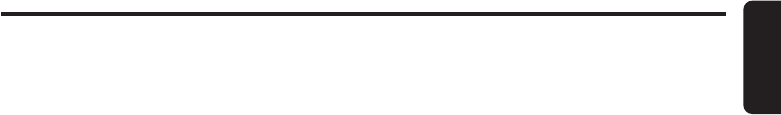
xxx-xxxx-xx
DB245 11
English
Turning the screen saver function
on or off
This unit is provided with the screen saver func-
tion. You can turn on or off this function.
If the button operation is performed with the
screen saver function on, the operation display
corresponding to the button operation is shown
for about 30 seconds and the display returns to
the screen saver display.
∗ The factory default setting is on.
Press the [SS] button while keeping the [BND]
button pressed, to turn the screen saver func-
tion on or off.
Switching the Clock Display
Press and hold the [BND] button, and then press
the [DISP] button to switch between the opera-
tion mode and the clock display
.
Setting the Clock
1. Press and hold the
[BND] button, and then
press the [DISP] button to display the clock
display.
2. Press and hold the [BND] button, and then
press the [DISP] button for 2 seconds or
longer.
3. Press the
[a] or [d] button to toggle
HOUR and MINUTE selection. Then turn the
[ROTARY] knob clockwise to increase hour /
minute or counterclockwise to decrease hour
/ minute.
4. Press the [BND] button, then clock is set.
Note:
• If you select another operation mode while you
are setting the clock, the clock setting operation
will be canceled.
• If you remove the vehicle's battery for a check or
repair, the clock will be reset, so you must set it
again.
Adjusting the bass
1.
Press the [A-M] button and select “BASS”.
2. Turning the [ROTARY] knob clockwise em-
phasizes the bass; turning it counterclock-
wise attenuates the bass.
∗ The factory default setting is “0”. (Adjustment
range: –7 to +7)
Adjusting the treble
1.
Press the [A-M] button and select “TREB”.
2. Turning the [ROTARY] knob clockwise em-
phasizes the treble; turning it counterclock-
wise attenuates the treble.
∗ The factory default setting is “0”. (Adjustment
range: –7 to +7)
Adjusting the balance
1. Press the [A-M] button and select “BAL”.
2. Turning the [ROTARY] knob clockwise em-
phasizes the sound from the right speaker;
turning it counterclockwise emphasizes the
sound from the left speaker.
∗ The factory default setting is “0”. (Adjustment
range: L13 to R13)
Adjusting the fader
1. Press the [A-M] button and select “FAD”.
2. Turning the [ROTARY] knob clockwise em-
phasizes the sound from the front speakers;
turning it counterclockwise emphasizes the
sound from the rear speakers.
∗ The factory default setting is “0”. (Adjustment
range: F12 to R12)
Note:
• Bass and Treble can only be adjusted when the
“Z-enhancer” is off.
Basic Operations
Turning on/off MAGNA BASS EX
To adjust the MAGNA BASS EX
The MAGNA BASS EX does not adjust the low
sound area like the normal sound adjustment
function, but emphasizes the deep bass sound
area to provide you with a dynamic sound.
∗ The factory default setting is off. Press and hold
the [A-M] button for 2 second or longer to turn the
MAGNA BASS EX and “M-B EX” in the display
lights on or off.
Illumination dimmer function
When the illumination line of this unit is con-
nected with the car-side illumination signal line,
the display illumination of this unit dims in con-
nection with turning on the car-side illumination.
DB245_EN_Pg02-17 20/11/03, 12:16 PM11


















